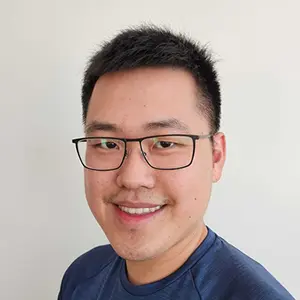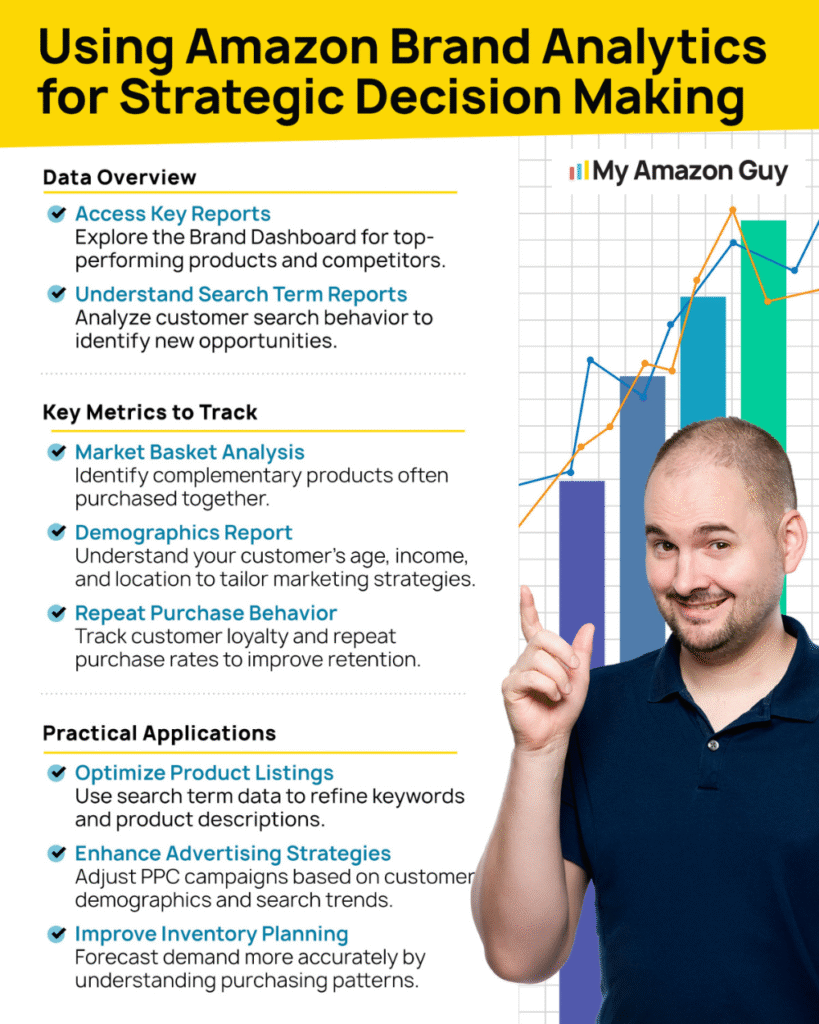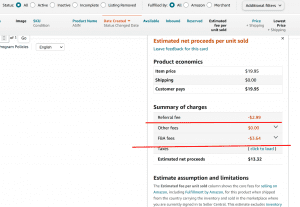Are you effectively using Amazon Brand Analytics to grow your business, or wondering what third-party Amazon analytics tools could give you a competitive edge?
Amazon gives you access to real customer behavior, but most sellers barely use it. You’re buried in messages, logistics, and ad management, so data often gets ignored.
That’s exactly why Amazon Brand Analytics exists. It shows you what buyers are searching for, comparing, clicking, and purchasing, coming straight from Amazon’s internal data.
This guide breaks down how Amazon Brand Analytics works and how to pull insights fast without wasting hours. We’ll also cover the Amazon analytics third-party tools to go beyond what Amazon Brand Analytics offers.
Table of Contents
What Is Amazon Brand Analytics?
Did you know that, according to a study, sellers spend only 28% of their time actually selling? That means the remaining 72% goes into everything else, like handling customer service, inventory management, and digging through data.
One of the biggest time drains (but also one of the most important tasks) is analyzing performance data. And that’s where Amazon Brand Analytics comes in.
Amazon Brand Analytics is a free tool for brand-registered sellers that takes the guesswork out of decision-making. It gives you direct access to high-level insights about customer behavior, search trends, purchase patterns, and competitive products, all straight from Amazon’s internal data.
In short, Brand Analytics is Amazon’s way of giving you a behind-the-scenes look at what’s happening with your brand and your niche on the platform. When used right, it can be the difference between scaling your business or stalling out.
Why Amazon Brand Analytics Matters
It might not sound exciting, but data analytics is at the heart of building a profitable Amazon business. It gives sellers visibility into buyer behavior and market trends so they can stop guessing, cut wasted effort, and make smarter moves that drive results.
Here are the key benefits of using Amazon Brand Analytics:
- Helps you make confident, data-backed decisions.
- Pinpoints what’s hurting your sales and draining your profits.
- Lowers ACoS and boosts PPC performance.
- Improves conversion rates by showing what’s working.
- Identifies bestsellers and products that are underperforming.
- Makes inventory planning and forecasting more accurate.
- Reveals high-value keywords straight from customer search behavior.
- Sharpens product research with real customer comparison insights.
- Increase your ROI by tightening every part of your operation.
How To Access the Amazon Brand Analytics Tool
With how important Amazon Brand Analytics can be, you’re probably wondering how to use it to maximize your performance on Amazon. The good news is, it’s easy to understand and use as long as you have a clear guide to follow.
Eligibility Requirements for Using Amazon Brand Analytics
Before you can use Amazon Brand Analytics, you need to be eligible. There are specific requirements sellers must meet before gaining access to the tool.
Here’s what you need:
- You must be a brand owner selling your own branded products.
- Your brand must be enrolled in Amazon Brand Registry.
- You need to have an active or pending trademark for your brand.
- You must have a Professional seller account on Amazon.
- Your Seller Central account must be active and in good standing.
Step-by-Step Guide for Using Amazon Brand Analytics
Once you’re eligible to use it, you’re now ready to start making smarter decisions with the data Amazon gives you. To do so, follow this step-by-step guide:
1. Log in to your Seller Central account using your seller credentials.
2. Hover over the “Brands” tab in the side menu.
3. Click on “Brand Analytics” from the dropdown to open the tool.
4. Choose the report type you want to use. The options include:
- Customer Journey Analytics
Tracks how customers interact with your brand throughout their journey, helping you engage effectively with different customer segments. - Customer Loyalty Analytics
Measures the level of customer loyalty to your brand, enabling you to focus on retaining and engaging repeat buyers. - Search Catalog Performance
Shows how customers engage with your products during the search process, including metrics like impressions, clicks, and purchases. - Search Query Performance
Displays the top search queries leading customers to your products, along with performance metrics to understand your brand’s search visibility. - Top Search Terms
Ranks the most frequently searched terms over a specific period, showing the top products, categories, and brands for each term. - Repeat Purchase Behavior
Analyzes customer retention and repeat purchases, helping you identify trends in customer loyalty for your brand or ASINs. - Demographics
Provides demographic insights to help you connect with your target audience and identify opportunities for customization. - Market Basket Analysis
Reveals which products are commonly purchased together, guiding bundling and cross-selling opportunities based on customer buying patterns.
5. Filter and export the data based on ASIN, time range, or keyword relevance.
6. Analyze the results to spot trends, customer behavior, and gaps in your listings or ad strategy.
7. Take action and use what you’ve learned to update your listings, optimize PPC campaigns, forecast inventory, and improve your keyword targeting.
Seen a New Seller Central Update? Let Us Know!
Amazon Seller Central constantly updates its interface. If you spot a change we missed, let us know using the form below!
Best Practices for Using the Amazon Brand Analytics Tool
Just because you have access to data doesn’t mean you’re using it the right way. If you misread or ignore what the numbers are actually telling you, Brand Analytics can do more harm than good.
This could lead you to waste ad spend, miss keyword potential, or steer your listing strategy in the wrong direction. That’s why following best practices when working with Brand Analytics is non-negotiable.
Here’s how to make it work for you, not against you:
1. Check for Keywords with High Click Share but Low Impression Share
If a keyword gets a lot of clicks but your impression share is low, that means shoppers want your product; they’re just not seeing it enough. Use this as a signal to increase PPC bids, optimize your listing, or both.
2. Run Exact Match Campaigns for Top Keywords
Once you identify your top 10–50 keywords, set up exact match campaigns to make sure your ads show up exactly when shoppers search those terms. This gives you tighter control over your spending and performance tracking.
3. Create Single Keyword Campaigns for Winners
If one keyword is performing extremely well in Brand Analytics, don’t lump it into a broad campaign. Give it its own campaign with a tailored bid to maximize impressions and conversions.
4. Compare Brand Analytics with Your PPC Campaign Data
Cross-check which keywords you’re actively bidding on in PPC versus what’s working in Brand Analytics. If you’re missing top-performing keywords in your ad strategy, you’re leaving money on the table.
5. Use the ICAP Marketing Funnel to Guide Your Strategy
The ICAP marketing funnel helps you pinpoint where shoppers drop off. If you have clicks but no add-to-carts, your Amazon listing content might need a serious update.
6. Pull Data at the ASIN Level
Switch from Brand View to ASIN View to get product-specific insights. This helps you make decisions that are tailored to each product’s performance, not just your brand overall.
7. Check and Act Weekly
Don’t wait a month to see what’s going on since the search landscape on Amazon shifts constantly. A weekly review keeps you ahead of trends and competitive moves.
8. Incorporate Top Keywords into Listing SEO v
If a keyword shows up in the top 15 and you don’t have it in your title, bullets, or A+ content, that’s a miss. Update your content so it matches what shoppers are searching for.
9. Look for Patterns in Search Terms
If certain words or phrases keep showing up across multiple keywords, those are themes Amazon sees as relevant to your product. Use that insight to update imagery, bullet points, or even packaging.
10. Treat This Like a Continuous Feedback Loop
Brand Analytics isn’t a one-and-done tool; that’s why it’s meant to fuel continuous testing and updates. Build it into your weekly or bi-weekly workflow and use it to tweak ads, listings, and even future product development.
Pros and Cons of Using Amazon Brand Analytics
Like any other tool out there, Amazon Brand Analytics has its strengths and weaknesses. Depending on your goals and the stage your brand is in, you’ll be able to decide if the value it brings outweighs the limitations.
The Pros of Using the Amazon Brand Analytics Tool
Here are the advantages of using Amazon Brand Analytics:
- Brand Registered sellers get access to this tool for free.
- You can see data beyond your own ASINs, including competitor and market trends.
- It shows what keywords shoppers are using and how frequently they’re searched.
- You can track customer behavior like repeat purchases, search patterns, and click activity.
- The insights help you improve ad targeting and optimize your product listings.
The Cons of Using the Amazon Brand Analytics Tool
Below are the disadvantages of Amazon Brand Analytics:
- The volume of data can be overwhelming if you don’t know what to look for.
- Reports aren’t in real time, so it’s hard to respond quickly to changes.
- Some reports offer only short-term data, which limits long-term planning.
- Manually reviewing the data takes time and slows down decision-making.
- You only see click and conversion data for the top 3 ASINs per search term.
Third-Party Amazon Analytics Tools for Sellers
But what if you don’t have access to Amazon Brand Analytics? Or maybe you’ve tried it and realized it doesn’t go deep enough for the kind of insights you need.
Don’t worry, there are third-party Amazon analytics tools out there that can give you even more detailed data. With these tools, you can also get the same data since they’re built to give sellers like you a sharper edge in a competitive marketplace.
Top 3 Third-Party Amazon Analytics Tools
There are a lot of third-party tools Amazon sellers can use, but not every tool is built the same. Of course, some are better than others, so to save you the effort, here are the best ones worth your time:
1. Helium 10
Helium 10 is a powerhouse for keyword research, product tracking, PPC analytics, and overall account health monitoring. It also offers tools for listing optimization, fraud alerts, and sales trend visualization, giving you a complete snapshot of how your business is performing.
2. Jungle Scout
Jungle Scout helps sellers find winning products, analyze niches, and track performance over time. With its Chrome extension, you can pull real-time data like sales rank, reviews, and estimated revenue straight from Amazon product pages.
3. MerchantSpring
MerchantSpring is an analytics-first tool built for multi-marketplace sellers who need a centralized view of their business. It offers detailed performance metrics, listing quality reports, marketing analysis, and even account health checks across platforms like Amazon and Walmart.
How to Choose a Third-Party Amazon Analytics Tool
Aside from the top tools we listed, there are more options sellers can choose from, and it’s important to pick one that fits your business needs. But how do you know which one suits you best? Well, here are 5 tips to help you decide:
- Consider Your Goals
Always start by identifying what you want the tool to help you with, such as PPC, listing optimization, product research, or all of the above. Once you’re clear on your goals, it’s easier to match them with the right features. - Test the Tools
If the tool offers a free trial, use it. This gives you a chance to explore the interface, test the features, and see if it fits into your workflow before you commit. - Look at Seller Reviews
Check what other sellers are saying about the tool. Honest feedback can reveal real-world pros and cons that aren’t mentioned on the tool’s sales page. - Check Your Budget
Make sure the tool fits your budget, especially if you’re just starting or running lean. Some tools may have great features, but if they cut too deep into your profit margins, they’re not worth it. - User Experience and Customer Support
Choose a tool that’s easy to use, so you’re not wasting hours figuring things out. Also, check if they have responsive customer support since you’ll want quick help if something breaks or data goes missing.
FAQs About Amazon Brand Analytics
Amazon Brand Analytics can report on which geographic sales data?
Amazon Brand Analytics provides geographic sales data at the country level. This means you can see where your product sales are coming from across different countries where you sell products on Amazon.
How many ASINs can you review in a peer set with Amazon Brand Analytics?
You can review up to 10 ASINs in a peer set using Amazon Brand Analytics. This allows you to compare your products on Amazon against similar listings to evaluate performance.
Is Amazon Brand Analytics free to use?
Yes, Amazon Brand Analytics is free, but only for brand-registered sellers. Once you access Amazon Brand Analytics through your Seller Central account, you can use it to view product sales data, customer behavior, and Amazon Brand Analytics reports at no extra cost.
Amazon Brand Analytics in 2025: Your Competitive Edge Starts with Data
Having the right data equips Amazon sellers with the clarity and confidence to make smarter decisions faster. With access to valuable insights, sellers can optimize their listings, identify high-potential keywords, and outperform the competition in crowded categories.
With Amazon Brand Analytics, success isn’t left to guesswork since it’s backed by real Amazon shopper behavior and performance data. Use it to guide your strategy, optimize product positioning, and scale profitably in a constantly shifting marketplace.
Struggling to make sense of your Amazon Brand Analytics reports? Reach out to our Amazon agency and let our team of experts help you interpret the data and develop actionable strategies for optimizing your brand’s performance.