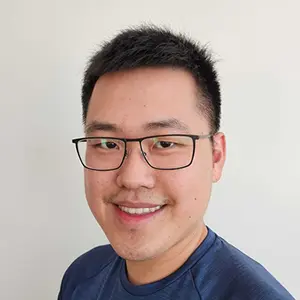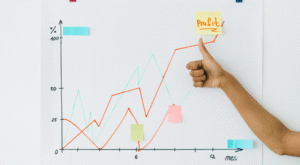If your ads aren’t delivering results, it’s time for expert Amazon PPC ads troubleshooting to uncover the problem and get your campaigns back on track.
Amazon PPC advertising is a powerful way to get your products in front of more shoppers, but what happens when your ads aren’t delivering results? With over 300 million Amazon users worldwide in 2024 and Amazon’s advertising business surging 24%, from $38 billion in 2022 to $47 billion in 2023, competition is fiercer than ever.
Yet, many sellers watch helplessly as their ad budget drains without driving meaningful sales. Poor targeting, bidding inefficiencies, or lack of campaign optimization could be silently eating away at your profits.
To stop the bleeding, you should know how to do Amazon PPC ads troubleshooting, diagnose what’s going wrong, and implement the right fixes. Whether you manage your ads yourself or work with an Amazon agency, understanding these key troubleshooting strategies is essential for success.
Table of Contents
Amazon PPC Ads Troubleshooting with ICAP Funnel
The ICAP funnel, Impressions, Clicks, Add-to-Cart, and Purchases, provides a structured approach to diagnosing performance issues in your Amazon advertising campaigns. Much like troubleshooting a car engine, where the problem usually boils down to fuel, air, or power delivery, Amazon ad performance issues stem from one of three core areas:
Impressions (Awareness)
If your ads aren’t getting enough visibility, check targeting, bid strategy, and relevancy.
Clicks (Engagement)
If impressions are high but clicks are low, optimize your main image, title, and ad copy to improve CTR.
Conversions (Purchases)
If clicks aren’t leading to sales, refine your pricing, product listing, and customer trust factors.
By systematically working through each stage, you can pinpoint the root cause of poor performance and make data-driven adjustments to maximize your ad efficiency.
Optimize Your Amazon PPC – Stop Wasting Ad Spend!
Not sure where your ad budget is going? Our Amazon PPC experts will audit your campaigns, identify inefficiencies, and refine your strategy to maximize ROI.
Amazon PPC campaign troubleshooting: low impressions
If you’re not seeing enough impressions on your Amazon PPC ads, several common factors could be at play. Here’s a quick breakdown of the top causes:

Action steps to take
1. Check your daily budgets
🔲 Ensure your budgets aren’t too low.
If your daily budget is too small, your ads might not have enough funds to enter auctions.
Example: A $5 daily budget may not be enough if keyword bids are $1–$2 per click.
2. Understand your keyword costs
🔲 Analyze the suggested bid range for your keywords.
If there’s no suggested bid, Amazon may not have enough data for that keyword.
Low bids may prevent ads from competing effectively in auctions.
3. Verify search volume for keywords
🔲 Use tools like Helium 10 to check search volume.
No search volume = no impressions.
Example: If a keyword has zero searches per month, no shoppers are looking for it, making impressions impossible.
4. Adjust your bids strategically
🔲 Make sure your bids are competitive.
If your bid is below the suggested range, Amazon won’t prioritize your ad.
Example: If the suggested bid is $1.50 and your bid is $0.50, your ad may rarely (or never) show.
5. Monitor campaign type & targeting
🔲 Check if you’re using the right ad type (Sponsored Products, Sponsored Brands, etc.).
🔲 Ensure targeting settings (automatic/manual) align with your strategy.
Example: Targeting highly competitive ASINs at low bids can result in zero impressions.
6. Confirm product eligibility & buy box ownership
🔲 Your product must be eligible for advertising.
🔲 You must own the Buy Box to run ads effectively.
If your listing is suppressed, inactive, or you lose the Buy Box, your ads won’t serve.
7. Review negative keywords & campaign structure
🔲 Ensure you haven’t accidentally blocked relevant keywords.
🔲 Check if keywords are duplicated across multiple campaigns, causing budget dilution.
Amazon PPC ads troubleshooting: low clicks
If your Amazon PPC ads aren’t getting enough clicks, your CTR (click-through rate) is likely too low. A weak CTR means shoppers see your ad but aren’t interested enough to click, which hurts impressions and drives up costs.
What’s a good CTR for Amazon PPC ad campaigns?
The average CTR across Amazon PPC campaigns is around 0.47%.
Anything over 0.5% is considered great.
CTR differs per campaign type. For Sponsored Products, typically 0.24% – 0.3%, while Video Ads can be 1-2% or higher.
If your CTR is below 0.3%, your ad isn’t resonating with shoppers, and Amazon will start limiting impressions. Here’s how to fix it.
Why low CTR is killing your PPC performance
Amazon rewards high CTR. A strong CTR lowers your ACoS (Advertising Cost of Sale) because Amazon shows your ad more often at a lower bid.
Bad CTR = Fewer impressions. If a keyword in Sponsored Products has a 0.1% CTR, Amazon will throttle impressions, making your ad practically invisible.
CTR alone doesn’t equal profit. A campaign with a 100% ACoS and another with 10% ACoS could have the same CTR—but one is a money pit, while the other is profitable.
Key Takeaways:
A good organic CTR on Amazon is above 2.5%, with anything under 1.5% considered bad, while PPC CTR should be above 3% to be effective.
To improve CTR, optimize your main image, price, and keyword targeting, ensuring a balanced PPC-to-organic keyword ratio for better visibility.
How to increase CTR (without wasting money)
Your main image is the first thing shoppers see. If it doesn’t pop, they won’t click.
Simple Fix: Add the target keyword to the image. For example, if you’re selling baking sheets, include “Baking Sheets” in the image. This triples CTR in many cases.
Use color contrast, close-ups, and lifestyle elements to make your product stand out.
Refine your ad copy
Your title and bullet points should match shopper intent. Use power words that highlight benefits, not just features.
Example: Instead of “High-Quality Stainless Steel Baking Sheet,” try “Non-Stick Baking Sheet – Easy Cleanup & Even Heat Distribution.”
Test & optimize continuously
Run A/B tests on different main images, titles, and ad placements. Use PickFu or Manage Your Experiments to see what version performs best.
CTR can double or 10x just by tweaking visuals and copy.
Don’t optimize PPC solely on CTR
Manage by ACoS and bids, not just CTR. CTR should be a supporting metric—not the main driver of bid adjustments.
A campaign with high CTR but poor conversion is still burning cash.
Amazon PPC ads troubleshooting: low conversion
If your Amazon PPC ads are getting clicks but not enough conversions, you’re likely facing one of the following issues. Here’s how to troubleshoot and fix them:
1. Your conversion rate is below 8%
Anything under 8% is considered poor on Amazon. If your ads are bringing traffic but few shoppers are converting, your product listing might be the problem.
Fix: Optimize your listing by improving images, refining your bullet points, and enhancing A+ content. Ensure your offer is competitive.
2. You're targeting the wrong keywords
If your ad traffic isn’t converting, your keywords may not match buyer intent.
Fix: Use tools like Helium 10 to analyze keyword performance. Remove high-click, low-conversion keywords and focus on search terms that drive purchases.
3. Your price is too high (or too low)
If you’re not converting despite good traffic, price sensitivity could be the issue.
Fix: Compare with competitors and test price adjustments. If conversion is extremely high (16%+), you might even be underpricing and leaving money on the table.
4. Your CTR is high, but conversions are low
A strong CTR means your ad is attractive, but if shoppers aren’t buying, something is stopping them on the listing.
Fix: Improve your main image, title, and product description. Check reviews for recurring objections and address them in your content.
5. You’re not spending enough on ads
If your conversion rate is high (above 16%), you’re likely under-advertising and missing sales.
Fix: Increase ad spend and expand keyword targeting. A high conversion rate means your product is in demand—you should push more traffic to capitalize on it.
Action plan to follow when sales are low:
1. Evaluate clicks vs. sales conversion
☐ Check how many clicks your ad has received without a sale.
☐ Determine your product’s conversion rate (e.g., if it’s 5%, expect a sale every 20 clicks).
☐ If your clicks are below twice the expected sales threshold (e.g., 40 clicks for a 5% conversion rate), gather more data before making a decision.
2. Assess ad performance at a broader level
☐ Compare the ad’s conversion rate to your overall product conversion rate.
☐ Check if the issue is specific to certain keywords or applies to the entire campaign.
3. Adjust bids instead of immediately negating keywords
☐ Lower bids gradually instead of immediately pausing or negating a keyword.
☐ Consider reducing the bid significantly (e.g., down to $0.10–$0.15) to test if the keyword can still drive sales at a lower cost.
☐ Monitor if a lower bid improves ACoS and conversion rates.
4. Be cautious with negative keywords
☐ Prefer pausing underperforming keywords before negating them permanently.
☐ If negating a keyword, use exact match rather than phrase match to avoid blocking relevant variations.
☐ Avoid broad or phrase match negatives that could eliminate high-potential search terms.
5. Check for other factors affecting conversions
☐ Review your product listing (images, title, bullet points, A+ content, reviews) to ensure it’s optimized.
☐ Analyze competition—are similar products offering better pricing or incentives?
☐ Consider testing different ad placements and match types.
6. Monitor and iterate based on performance data
☐ Give keywords enough time to generate sufficient data before making drastic changes.
☐ If a keyword continues to underperform despite adjustments, only then consider negating it.
☐ Regularly review your PPC performance to refine your strategy.
Key Takeaways:
- A high CTR but low conversion rate suggests issues with your title, images, or text that need optimization.
- Refine your PPC strategy by targeting competitor product pages and analyzing top sellers’ keywords.
Amazon PPC ads troubleshooting: When to bring in the experts
Even with a structured troubleshooting approach, PPC management can become overwhelming. If your ads are burning through your budget with little return, it may be time to seek professional help.
How an Amazon PPC agency can help
Expert-level strategy – Agencies use data-driven approaches to optimize bids, match types, and ad placements.
Competitor and market analysis – Professionals assess what’s working for competitors and adjust your campaigns accordingly.
A/B testing & advanced optimization – Agencies test different creatives, keywords, and placements to find the best-performing combinations.
Time and cost savings – PPC agencies free up your time while optimizing ad spend, improving overall profitability.
Signs it’s time to outsource your PPC management
If you’re spending more but not getting a return, an Amazon PPC consulting expert can optimize your campaigns.
If you’re unsure which keywords to bid on or negate, an agency can refine your targeting.
If PPC is taking too much of your time, outsourcing allows you to focus on other aspects of your business.
If ads are driving traffic but you can’t keep up with demand, professionals can adjust your campaigns accordingly.
If you’re not leveraging detailed reports to make informed decisions, an agency can provide insights to maximize performance.
Amazon PPC Ads Troubleshooting FAQs
How do I know if my Amazon ads are running?
To check if your Amazon ads are running, review key PPC metrics in your Amazon Advertising Console:
Impressions – If your ads are getting impressions, they’re live.
Click-Through Rate (CTR) – A low CTR may indicate poor ad visibility or relevance.
ACoS & TACoS – ACoS measures ad efficiency, while TACoS shows overall brand growth.
Search Term Reports – Ensure your ads are showing for relevant keywords.
Placement Reports – Check where your ads are appearing (top of search, product pages, etc.).
If your ads have zero impressions, check budget settings, bids, and targeting.
How many campaigns do you actually need for Amazon ads?
The ideal number of Amazon PPC campaigns depends on factors like ad spend and product complexity. For a $30,000 monthly ad spend in HomeGoods, the recommended range is 20 to 100 campaigns, with most sellers landing between 30 to 70 campaigns. A well-structured account typically includes:
Single keyword exact match campaigns
Auto campaigns for research
Broad and phrase match manual campaigns
Product and category targeting campaigns
Sponsored brand and display campaigns
If you only have a few campaigns, you’re likely missing opportunities. More campaigns help prevent keyword cannibalization and improve optimization.
Watch this video to know more.
Where do Amazon ads appear?
Sponsored Display ads appear in various locations across the Amazon store and extend to thousands of external apps and websites. They can be seen on the Amazon homepage, product detail pages, Amazon-owned platforms like Twitch and IMDb, and third-party sites. (Source)
Stop Wasting Ad Spend—Fix Your Amazon PPC Now
Troubleshooting Amazon PPC isn’t just about tweaking bids or adding keywords—it’s about knowing exactly what’s blocking your sales and taking decisive action. If your ads aren’t delivering results, you’re either targeting the wrong audience, failing to capture attention, or losing conversions due to a weak listing.
You can keep guessing, or you can take a strategic, data-driven approach to fix your campaigns fast. Our Amazon PPC agency specializes in PPC optimization, ensuring your ad spend works for you, not against you.
Contact us today and start turning wasted ad dollars into real sales.