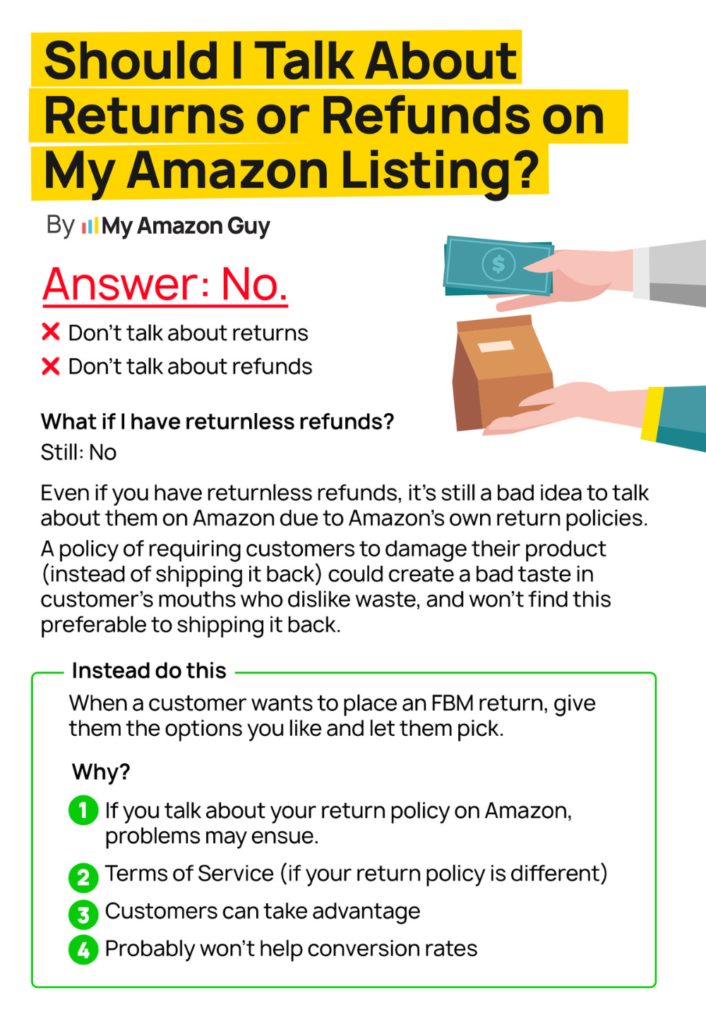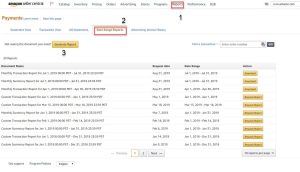Last Updated: April 18, 2025
Imagine refunding a customer and letting them keep the product. Sounds like a scam, right? But it’s actually an official policy called Amazon Returnless Refund.
This policy was introduced to make the refund process easier, especially for low-cost, bulky, or damaged items. Instead of requiring a return, Amazon allows the customer to keep the product and still get their money back, aiming to create a smoother shopping experience.
While this policy offers convenience to buyers, it can also be misused by customers who claim refunds without returning the product, resulting in lost inventory and revenue for sellers. However, when used strategically, it can help sellers save on return shipping costs and reduce logistical issues.
In this post, we’ll explain how Amazon Returnless Refund works, outline its pros and cons, and share tips on how to manage it effectively. By the end, you’ll have a clearer sense of whether this policy is a good fit for your business.
Table of Contents
Understanding Amazon Returnless Refund
An Amazon Returnless Refund allows customers to receive a refund without returning the item. This is typically applied to low-cost, lightweight, or damaged products that aren’t worth the cost of shipping back.
Amazon introduced this policy to simplify the refund process and improve customer satisfaction. It saves time for customers by eliminating the need to package and ship returns, creating a hassle-free experience.
The policy also aligns with Amazon’s sustainability goals by reducing return shipping waste. By cutting down on the environmental impact of returns, Amazon promotes a more eco-friendly approach to online shopping.
What Types of Products Are Eligible for Returnless Refunds on Amazon?
Certain types of products are more likely to qualify for the Amazon Returnless Refund policy due to their nature or the cost-effectiveness of returns. These items are often low in value, difficult to ship back, or difficult to resell after being returned.
- Low-Cost Items
For inexpensive products, the shipping cost to return them may exceed the value of the item itself, making a return impractical.
- Bulky or Heavy Items
Large or heavy products can be expensive and logistically challenging to return, which makes a returnless refund a more efficient option.
- Fragile Items
Products that are prone to damage during the return shipping process may be more suitable for a refund without the need for return.
- Perishable Goods
Items with a short shelf life, such as food or other consumables, cannot be resold once returned, making a refund without a return a more practical solution.
- Hygiene Products
Items like opened cosmetics, personal care products, or other items that cannot be resold for health or safety reasons are eligible for returnless refunds.
- Personalized Items
Custom or personalized products that are specific to a buyer’s preferences cannot be returned, so a refund without the return is often issued.
- Damaged or Defective Items
When an item is damaged or defective, the cost of returning the product may outweigh the refund value, leading sellers to issue a returnless refund.
How to Offer Returnless Refund for FBA and FBM Sellers
Both FBA and FBM sellers can offer returnless refunds to customers, but the process for enabling and managing returnless refunds differs slightly between the two.
For FBA Sellers
FBA sellers can enable or disable Returnless Resolutions through their Seller Central account. This feature is only available to sellers in good standing and allows Amazon to automatically issue returnless refunds for eligible items.
Steps to Enable Returnless Refunds for FBA Sellers:
- Log in to Amazon Seller Central. From the top menu, click on the settings icon.
- Go to the FBA settings page by clicking on Fulfillment by Amazon.
- Scroll to FBA Returns Evaluations & Ownership Settings. Find the section for Returnless Resolutions and click Edit next to it.
- Choose Your Option:
- For All ASINs: Select Enable returnless resolutions for all ASINs to apply returnless refunds to all eligible products.
- For Selected ASINs: Select Enable returnless resolutions for selected ASINs and upload a CSV file with a list of ASINs you wish to include (up to 10,000 ASINs).
- Click Update. Changes will take effect immediately, but it may take up to 24 hours for the settings to be applied to new return requests.
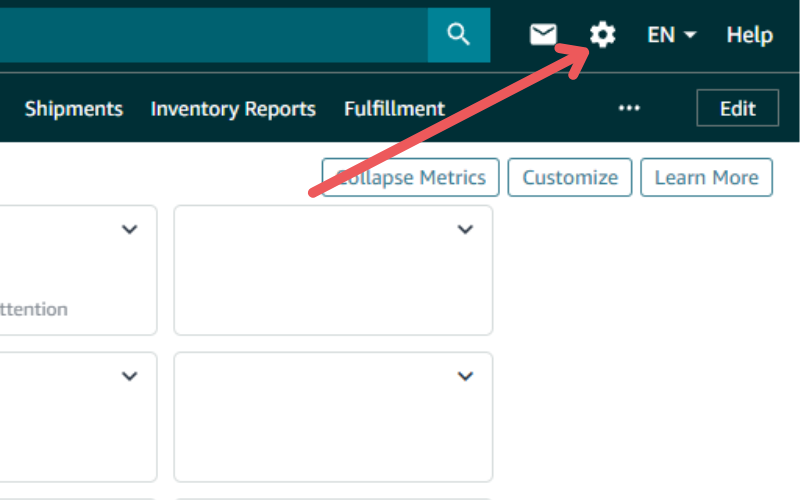
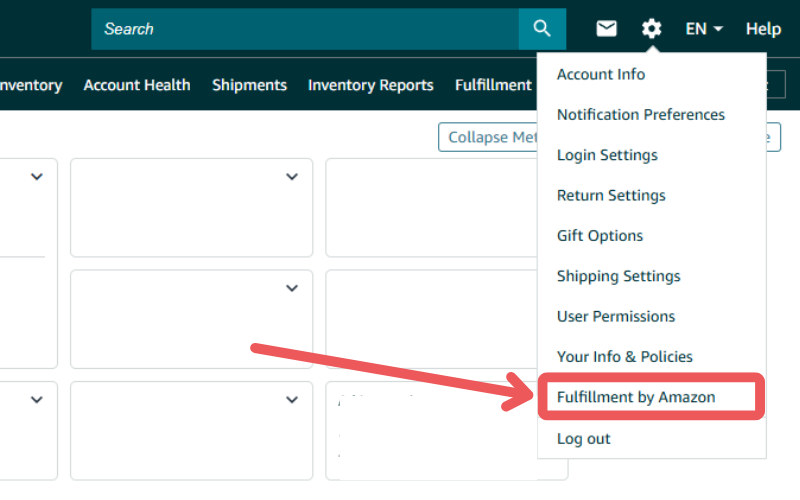

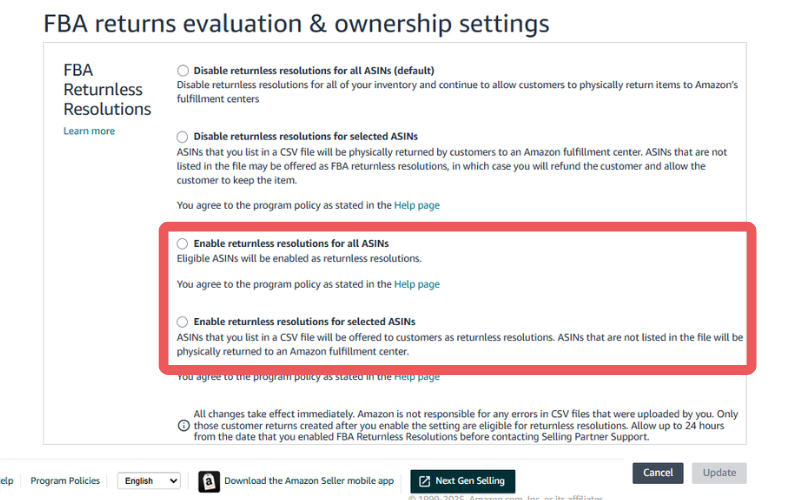
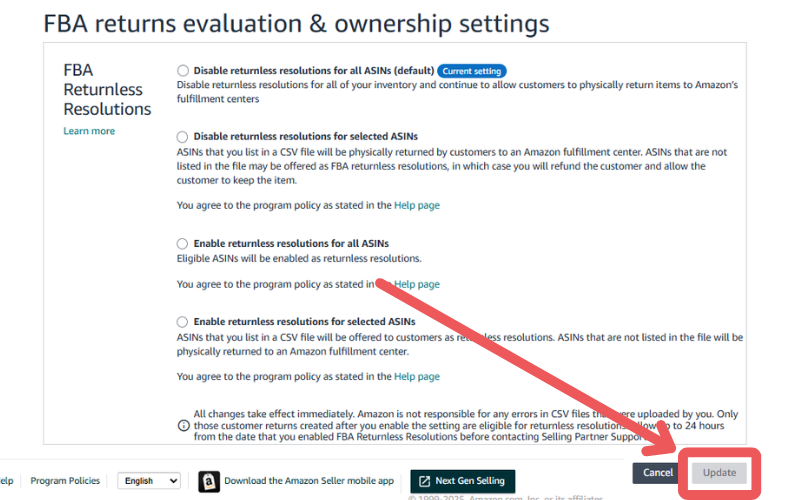
Steps to Disable Returnless Refunds for FBA Sellers:
- Log in to Seller Central. Click the settings icon.
- Go to the FBA settings page by clicking on Fulfillment by Amazon.
- Scroll to FBA Returns Evaluations & Ownership Settings. Click Edit next to Returnless Resolutions.
- Choose Your Option:
- For All ASINs: Select Disable returnless resolutions for all ASINs to revert to the standard return process.
- For Selected ASINs: Upload a CSV file with ASINs to disable the returnless refund for specific items.
- Click Update. Changes will be applied immediately, and new returns will follow the updated settings.
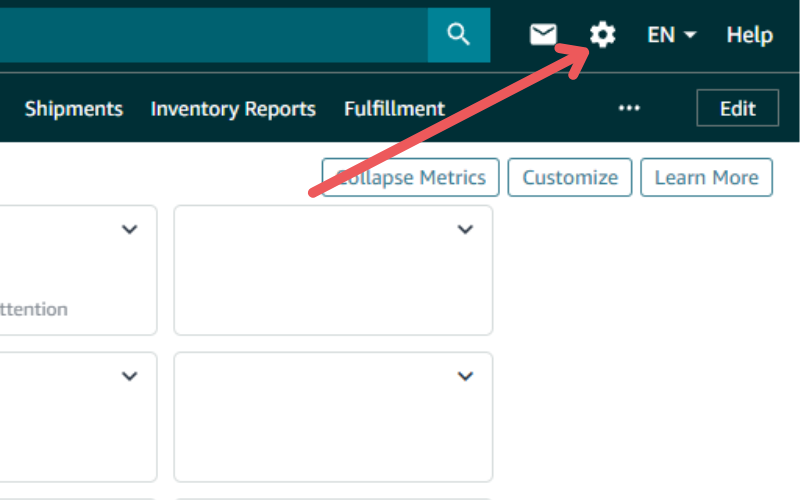
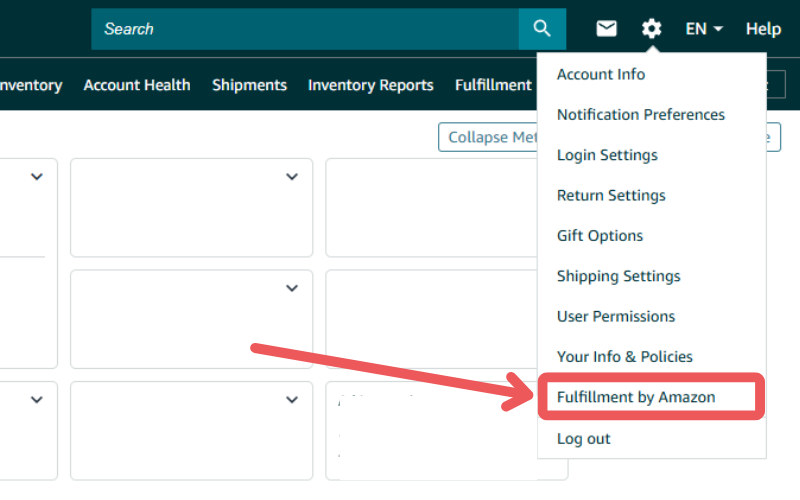

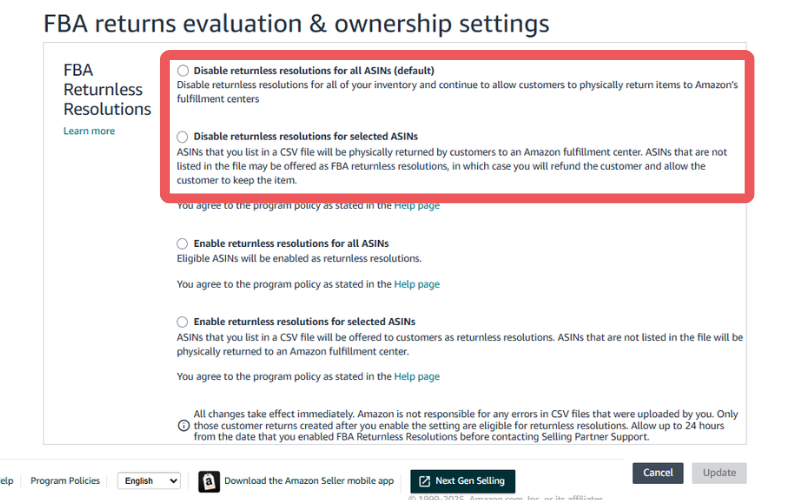
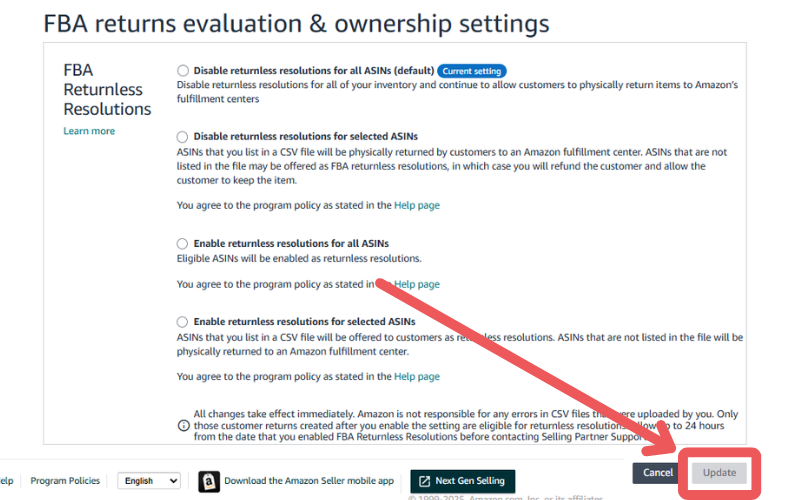
For FBM Sellers
FBM sellers manage the returnless refund process manually. There is no automated program like FBA Returnless Resolutions, but FBM sellers can decide on a case-by-case basis which items are eligible for returnless refunds.
How to Offer Returnless Refunds for FBM Sellers:
- When a customer requests a return, Amazon will notify you. You can decide whether to approve the returnless refund or require the item to be returned.
- If you approve a returnless refund, issue the refund directly through Seller Central. No return shipping is required.
- Establish clear guidelines for which items are eligible for returnless refunds (e.g., low-value items, damaged goods, etc.).
- Since you’re handling returns manually, keep an eye on frequent returnless refund requests. Investigate suspicious cases to minimize the risk of abuse.
Seen a New Seller Central Update? Let Us Know!
Amazon Seller Central constantly updates its interface. If you spot a change we missed, let us know using the form below!
How Does Amazon Returnless Refund Work
When a customer requests a return, Amazon determines if the product qualifies for a returnless refund. If it does, the customer receives a refund without needing to return the item.
Sellers can set specific criteria to determine which products are eligible for returnless refunds. Amazon automatically processes the refund for qualifying items, saving sellers the hassle of handling returns.
How Amazon Returnless Refund Work for FBA Sellers
For FBA sellers, Amazon provides the FBA Returnless Resolution program, which allows for returnless refunds on eligible items. This helps FBA sellers save time and reduce costs associated with returns and restocking.
Process for FBA Sellers
- Eligibility Check
When a customer requests a return, Amazon automatically determines if the product qualifies for a returnless refund based on criteria set by the seller (if applicable). - Refund Issuance
If the product qualifies, Amazon processes the refund without requiring the item to be returned. The refund is usually completed within 1-2 days. - Impact on Return Rate
Returnless refunds are recorded as customer returns but do not count toward the seller’s “high return rate” threshold. However, they do contribute to the ASIN’s average return rate. - Managing Enrollment
Sellers can choose to enable or disable returnless refunds for specific products in their FBA inventory. This can be done through the FBA settings page.
Key Policies for FBA Sellers Regarding Returnless Refunds
- Eligibility
Only certain items, such as low-cost, lightweight, or damaged products, qualify for returnless refunds.
- Refund Processing
Amazon handles the refund and communicates with the customer, reducing the seller’s workload.
- Enrollment and Control
Sellers can select specific ASINs for returnless refunds through their FBA settings. The program is available to sellers in good standing.
How Amazon Returnless Refund Work for FBM Sellers
For FBM sellers, Amazon Returnless Refunds work differently compared to FBA sellers since the seller manages the inventory and returns. If a product qualifies for a returnless refund, the seller may be required to refund the customer without receiving the item back.
Process for FBM Sellers
- Customer Request
When a customer requests a returnless refund, Amazon notifies the seller about the request. - Refund Decision
The FBM seller is responsible for deciding whether to approve the returnless refund. If approved, the seller issues the refund, and the customer does not need to return the product. - Risk of Abuse
If a returnless refund is granted, the seller may lose the item without being able to resell it. This increases the risk of fraudulent claims, as there’s no product return to verify the issue. - Managing Eligibility
FBM sellers can decide which products are eligible for returnless refunds by selecting ASINs or categories within their seller settings. They must track return requests manually.
Key Policies for FBM Sellers Regarding Returnless Refunds
- Eligibility
Sellers can manually select which items qualify for returnless refunds, with some restrictions on hazardous or high-value products.
- Refund Processing
The seller is responsible for issuing the refund directly, even though the item does not need to be returned.
- Risk Management
FBM sellers need to be vigilant for potential abuse, as customers can claim refunds without returning the item.
Benefits and Drawbacks of Amazon Returnless Refund
Like any policy, the Amazon Returnless Refund program comes with both advantages and disadvantages for Amazon sellers. While it offers convenience and efficiency, it can also introduce challenges.
The Benefits of Amazon Returnless Refund for Sellers
- Cost Savings
Returnless refunds eliminate the need for return shipping and restocking fees. This helps sellers save money on logistics and reduce operational expenses.
- Time Efficiency
Sellers avoid the time-consuming tasks of processing returns, inspecting items, and restocking inventory. This allows more time to focus on other aspects of the business, such as product development and customer service.
- Customer Satisfaction
By offering returnless refunds, sellers can resolve customer issues quickly, leading to higher satisfaction. This can boost positive reviews, increase customer loyalty, and help maintain a good seller reputation.
- Environmental Benefits
Fewer returns mean less packaging waste and lower carbon footprints from shipping. Sellers contribute to sustainability while reducing the environmental impact of product returns.
- Increased Visibility
Returnless refunds can prevent negative feedback and help sellers maintain their rankings on Amazon. A smoother customer experience can improve seller performance and visibility in search results.
The Cons of Amazon Returnless Refund for Sellers
- Risk of Abuse
Since customers don’t return the product, there’s a risk of fraudulent claims and product loss. Sellers may face financial setbacks if too many refund requests are approved without verifying the condition of the items.
- Lost Revenue
Returnless refunds can lead to unreturned items, especially low-cost or easily resellable products. This means sellers may lose out on potential revenue if the customer keeps the product.
- Chargebacks and Reputation Risks
Buyers may bypass Amazon’s system and file chargebacks directly with their bank. This can harm a seller’s reputation and lead to additional fees.
- Impact on Buy Box and Account Health
High return rates or excessive returnless refunds can negatively impact a seller’s Buy Box eligibility. If refund rates become too high, Amazon may suspend the seller’s account to protect customers.
- Lack of Feedback
Without product returns, sellers lose the opportunity to inspect items or gather feedback on issues. This makes it harder to improve product offerings and customer service.
Best Practices in Handling Amazon Returnless Refund
As an Amazon seller, it’s important to follow best practices to ensure you’re not taken advantage of by customers. By setting clear criteria and managing returnless refund requests carefully, you can protect your business while offering a seamless experience to your customers.
Here are some key strategies to help you handle returnless refunds effectively.
Review Amazon's Policy
Familiarize yourself with Amazon’s policies regarding returnless refunds. Understand which products you can include in the program and set criteria to prevent misuse, ensuring only eligible items are offered for returnless refunds.
Train Your Customer Service Team
Your customer service team should be well-versed in your return and refund policies. Equip them with the necessary skills to handle return-related inquiries professionally, addressing customer concerns while preventing abuse of the returnless refund system.
Display Your Refund Policy Clearly
Ensure your return and refund policies are visible to customers on your Amazon storefront, product listings, and website. This transparency helps manage customer expectations and reduces the risk of fraudulent refund requests.
Monitor Customer Purchase Behavior
Keep an eye on customers who frequently request returnless refunds, especially if the items are inexpensive or the reasons for return seem suspicious. If a customer’s return history raises red flags, you can restrict them from future returnless refunds.
Escalate Suspicious Cases to Amazon
If you suspect that a customer is abusing the returnless refund policy, report the issue to Amazon immediately. Amazon’s fraud detection tools can identify patterns of excessive returns and take appropriate actions to limit such behavior.
Maintain Records of Transactions
Document all customer interactions, including purchase details, communication, and refund transactions. This will help you in case of disputes and provide evidence if you need to report fraudulent activity.
Ensure Accurate Product Listings
Optimize all your product listings to make them clear, detailed, and accurate. When customers have all the necessary information about the product upfront, it reduces the likelihood of refund requests due to misunderstandings or miscommunications.
Secure Your Shipments
Use high-quality packaging and tamper-evident seals to protect your items during shipment. This not only prevents physical damage but also helps in cases where customers claim that the product was received damaged or incomplete.
Monitor Returned Items
Even if a returnless refund has been issued, you still have the right to investigate the condition of the item. If you suspect fraud, you can request a return and inspect the item. If discrepancies arise, report them to Amazon.
Track All Refund Requests
Save all documentation related to refund requests, including emails and notifications from Amazon. This will be helpful if you need to report fraud or defend against chargebacks.
5 Common Mistakes in Handling Amazon Returnless Refund
Returnless refunds can improve customer satisfaction and streamline operations, but if mismanaged, they can quietly eat into your profits and damage performance metrics. To avoid those risks, steer clear of these common mistakes many sellers make:
1. Applying Returnless Refunds to High-Value Items
Using returnless refunds on expensive products can severely impact your bottom line. The cost of refunding without recovering the item often outweighs the benefit of customer convenience in these cases.
Solution: Set price thresholds, only allow returnless refunds on low-cost items where the return shipping would cost more than the product itself.
2. Failing to Track Returnless Refund Patterns
Without tracking when and why returnless refunds are issued, you may miss signs of abuse or recurring product issues. A lack of visibility also makes it difficult to optimize your return policy or defend against false claims.
Solution: Maintain a simple log or use a ticketing system to track refund reasons and buyer behavior over time.
3. Inconsistent Application Across SKUs or Teams
Some sellers issue returnless refunds randomly or rely on individual staff judgment without guidelines. This inconsistency can confuse customers, create internal friction, and lead to unintended losses.
Solution: Create clear internal SOPs defining when to offer returnless refunds and train all team members to follow them.
4. Not Factoring Refunds into Financial Forecasting
Over time, returnless refunds can become a hidden cost if not tracked in your profit and loss calculations. Failing to budget for them can distort your financial planning and hurt long-term profitability.
Solution: Build returnless refund costs into your monthly reports and adjust product or pricing strategy if needed.
5. Assuming All Requests Are Legitimate
Not every refund request is made in good faith. Without a system to flag frequent refunders or patterns of abuse, sellers may unknowingly encourage policy exploitation.
Solution: Watch for repeat offenders, look for patterns, and report suspicious activity through Amazon’s official channels when appropriate.
Tools that Can Help in Managing Returnless Refund
Managing returnless refunds can quickly become overwhelming, especially during peak periods like holidays or Prime Day. But with the right tools, you can track patterns, control costs, and maintain a positive customer experience.
Inventory Management Tools
These help track stock movements and make data-backed decisions about whether a returnless refund makes more financial sense than restocking a returned item.
Customer Service Software
Helps manage communications with customers, making returnless refunds smoother and tracking customer satisfaction or abuse trends.
- Help Scout: Centralizes customer messages for smoother refund handling.
- Feedback Whiz: Automates post-purchase emails and review monitoring to catch return risks early.
Data Dashboards
These offer visual dashboards that break down refund data by SKU, date range, or reason code, giving you a real-time view of how returnless refunds affect margins and help guide corrective action.
- Data Dive: Breaks down performance metrics to help identify high-return ASINs.
- SmartScout: Provides market-level data to see if similar products face return issues.
Does Amazon Returnless Refund Suit Your Business?
Not sure whether returnless refunds are the right fit for your business? Take this quick quiz to get clarity on whether this policy can work in your favor or cost you more than it saves.
FAQs About Amazon Returnless Refund
How does a returnless refund work on Amazon?
A returnless refund on Amazon allows customers to receive a refund without having to return the product. This typically applies to low-cost or low-value items, as well as products that are damaged or costly to ship back. Once a customer requests a return, Amazon evaluates the situation and determines if the request qualifies for a returnless refund, automatically issuing the refund.
What is the returnless resolution rule?
The returnless resolution rule is a policy by Amazon that allows certain customers to receive a refund without returning the item. This rule is primarily applied to items where return shipping costs outweigh the value of the product, or where items are damaged, defective, or low-cost. Amazon makes the decision to issue a returnless refund based on the item and the customer’s history.
Can offering returnless refunds cost sellers money?
Yes, returnless refunds can cost sellers money, especially if the refunded items are expensive, in high demand, or have high return rates. Since the item doesn't need to be returned, sellers may face product losses and potentially higher refund rates, which can impact their overall revenue and seller metrics on Amazon.
Do FBA sellers need to pay customers back directly for returnless refunds?
No, FBA sellers do not need to pay customers back directly for returnless refunds. Amazon handles the refund process and issues the refund to the customer, but the cost is deducted from the seller’s account. However, the seller is still responsible for the refund in terms of fees and charges related to the returnless refund policy.
Key Takeaways on the Returnless Refund on Amazon
The Amazon Returnless Refund policy offers a convenient way to handle low-cost or damaged items, simplifying the return process for customers. While it enhances customer satisfaction, sellers must be vigilant in managing this policy to prevent potential misuse and financial loss.
By understanding the rules, setting clear criteria, and monitoring return activity, sellers can effectively navigate this program. Implementing best practices will help minimize risks while maintaining a positive customer experience and a healthy bottom line.
Need help handling returnless refunds or protecting your business on Amazon? Contact our Amazon agency and get expert assistance today!