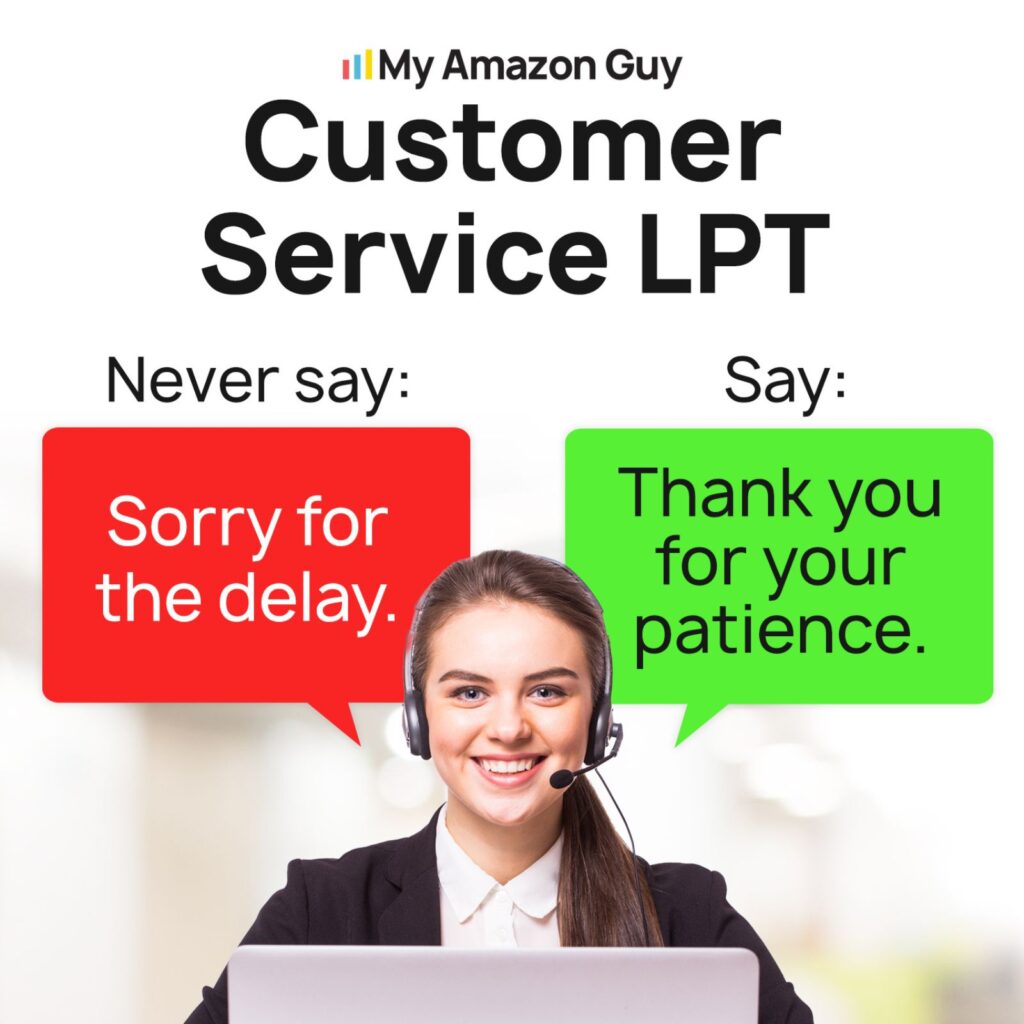Are you dealing with Prime Day delivery delays but don’t know how to manage the fallout? You’re not alone; many sellers get stuck handling angry customer messages without a clear plan.
One of the biggest perks of participating in Prime Day is the massive traffic boost that leads to more sales. But along with the sales spike comes a flood of challenges, especially Amazon shipping delays that are often out of your control.
These delays can trigger bad reviews, A-to-z claims, and even account health warnings if you don’t act fast. The longer you wait to address the issue, the higher the risk to your brand reputation and seller metrics.
This article provides actionable strategies for Amazon FBA and FBM sellers to manage Prime Day delivery delays, protect account health, and prevent negative reviews or A-to-z claims. It also covers proactive communication, review management, and long-term fulfillment planning to reduce future shipping disruptions.
Table of Contents
Protect Your Account from Delivery Fallout
Shipping delays can spiral into negative reviews, claims, and account warnings if you’re not careful. Let our Amazon experts help you handle delays the right way and keep your account healthy.
Why Do Prime Day Delivery Delays Happen?
Prime Day pushes the limits of Amazon’s logistics network, leading to delays even when sellers do everything right. The massive spike in orders can overwhelm both Amazon’s FBA warehouses and third-party carriers, creating unavoidable shipping backlogs.
Unexpected supply chain problems also contribute to late deliveries during peak seasons. Issues like port congestion, carrier shortages, bad weather, or warehouse bottlenecks can all slow down the process of getting products to the customer on time.
How Prime Day Delivery Delays Can Wreck Your Seller Account
Although Prime Day delivery delays are expected by most sellers, they can still cost you big time, especially when customers don’t understand what’s causing them. These delays can severely impact your store’s performance, leading to a mess of bad reviews, account warnings, and lost trust.
- Negative Reviews and Poor Ratings
Buyers frustrated with late shipments are more likely to leave negative feedback, even if the delay wasn’t your fault. A few bad reviews can drag down your listing’s performance and hurt your chances of winning the Buy Box.
- A-to-z Guarantee Claims
When customers feel ignored or receive orders late, they may file A-to-z claims to get their money back. Too many claims can raise red flags and hurt your Order Defect Rate (ODR).
- Account Health Risks
Amazon tracks delivery performance through metrics like Late Shipment Rate (LSR) and ODR. If your metrics dip too low, you could face warnings, restrictions, or even suspension.
- Order Cancellations and Lost Revenue
If customers see a shipping delay notice like “delayed, not yet shipped”, many won’t wait; they’ll cancel. Each cancellation is a missed sale and can spike your pre-fulfillment cancellation rate.
- Long-Term Brand Damage
Even if your product is great, customers may not come back if their first experience was a late delivery. Lost trust is hard to rebuild, and poor shipping experiences can permanently hurt your repeat buyer rate.
What Can Sellers Do When Prime Day Delivery Delays Happen
It’s frustrating when Prime Day delivery delays hurt your business, especially since most of the problem is out of your hands. But there are still actions you can control to reduce the damage and protect your account from long-term fallout.
For FBA Sellers: Control the Controllable
Although Amazon handles picking, packing, and shipping with FBA, sellers still take the heat when shipping delays happen. Below are key steps FBA sellers can take to protect their brand and manage fallout during Prime Day delivery delays.
1. Respond to Negative Reviews and Request Removal
When a late shipment leads to a bad review, check if Amazon fulfilled the order. If it did, submit a removal request because Amazon often deletes reviews that mention delivery when it was their responsibility.
2. Publicly Clarify the Issue on the Review
If Amazon won’t remove the review, respond to it publicly. A short, professional message noting that Amazon handled the shipping helps future buyers understand it wasn’t your fault.
3. Message the Customer Proactively
Reach out to the buyer before they contact you if you notice a delay on a specific order. Acknowledge the issue, apologize sincerely, and let them know Amazon is handling the shipment.
4. Dispute A-to-z Claims and Metric Dings
If an A-to-z claim shows up due to a delay Amazon caused, you can appeal it. Open a case with Seller Support and include tracking info that shows Amazon fulfilled the item.
5. Monitor Account Health Daily
Keep a close eye on your Feedback and Account Health dashboards during and after Prime week. Spotting and addressing problems early gives you a better shot at resolving them before they escalate.
Struggling with Delivery Delays?
We help Amazon sellers like you handle shipping problems without tanking your seller metrics. Reach out now and get expert support to stay compliant and stress-free.
For FBM Sellers: Take Ownership Fast
When it comes to FBM sellers, since they handle their own storage, shipping, and carrier selection, they’re directly responsible for any delivery issues, which means they also have more control and more pressure when delays hit. Here are the things FBM sellers can do when Prime Day shipping delays strike:
1. Message the Buyer Immediately
As soon as you see a potential delay, don’t wait; contact the customer. A quick, honest heads-up goes a long way in keeping frustration and negative reviews to a minimum.
2. Offer a Partial Refund or Discount
If the order is delayed but still on the way, consider offering a small refund or coupon. This shows goodwill and can turn a bad experience into a repeat customer.
3. Upgrade the Shipping Method
If you’re still within the handling window but can tell a delay is coming, switch to a faster shipping option at your own expense. It’s cheaper to eat a few dollars than to risk a 1-star review or A-to-z claim.
4. Keep Proof of Shipment and Tracking
Always upload valid tracking and keep proof that you handed the package to the carrier on time. If a customer opens a claim, you’ll need this documentation to defend yourself and protect your metrics.
5. Communicate with the Carrier
Reach out to your shipping provider if you see unexplained delays. Sometimes rerouting or holding the package can prevent a lost shipment or let you update the buyer with accurate information.
How to Prevent Amazon Shipping Delays in the Future
Shipping delays can’t always be avoided, but smart sellers plan for them, especially during events like Amazon Prime Day. These long-term fixes will keep your orders moving and your customers happy.
For FBA Sellers: Moves to Avoid Future Shipping Delays
Just because Amazon handles fulfillment doesn’t mean FBA sellers don’t have control over what happens before inventory hits Amazon’s warehouses, where delays usually start. These five tips can help you avoid future disruptions.
1. Send Inventory Weeks in Advance of Sales Events
Amazon’s fulfillment centers get slammed during Prime Day and Q4. Plan to ship inventory at least 4-6 weeks early so check-in delays don’t cause stockouts.
2. Diversify Your Supplier Base
Relying on a single supplier can put your entire operation at risk if they experience delays. Build relationships with backup suppliers so you’re not stuck waiting during crunch time.
3. Use Amazon Warehousing & Distribution (AWD) If Eligible
AWD gives you more flexibility in inventory distribution, reducing delays tied to specific fulfillment centers. It’s especially useful if you’re scaling and need faster replenishment.
4. Optimize Reorder Frequency with Forecasting Tools
Use forecasting tools that can help you project demand spikes and schedule inventory shipments more accurately. That way, you’re not playing catch-up when traffic surges.
5. Enable FBA Shipment Notifications for Real-Time Alerts
Turn on FBA shipment notifications in Seller Central to get instant updates on delays, check-ins, and received shipments. These alerts help you act quickly if something stalls, so you can protect your inventory flow.
For FBM Sellers: Tactics to Keep Orders Moving
FBM sellers don’t have Amazon handling their logistics, so they’re responsible for every step of the fulfillment process. Here are five ways you can stay fast and avoid shipping delays that hurt your performance.
1. Work with Trusted Shipping Partners
2. Invest in Multi-Warehouse Fulfillment (or 3PL Support)
If you’re shipping from just one location, your delivery zones are limited. Partnering with a 3PL or operating multiple fulfillment points shortens delivery times and reduces regional risks.
3. Automate Order Processing with Shipping Software
Manual order processing slows you down. Use tools like ShipStation or ShipBob to generate labels, update tracking, and batch orders faster.
4. Set Realistic Shipping Templates in Seller Central
Don’t guess your handling or delivery timelines. Set them based on actual performance to avoid account issues and negative feedback from late shipments.
5. Create a Fulfillment Contingency Plan
Always have a backup plan in case your main warehouse, 3PL, or carrier hits capacity. That could mean activating another warehouse, rerouting orders, or switching carriers during a crisis.
FAQs About Prime Day Delivery Delays
Will my account health still be affected if an Amazon delivery is delayed during Prime Day?
If you’re using FBA, Amazon handles the delivery, and your account health won’t be impacted by shipping delays. For FBM sellers, you’re still responsible for how you handle delays, so failing to communicate with customers or adjust timelines can hurt your metrics.
What’s the Prime Day shipping window compared to regular days for sellers?
During Prime Day, Amazon typically prioritizes faster shipping options like same-day delivery and 1-2 day shipping for Prime customers. However, because shipping delays occur more often during sales events, actual delivery windows can be longer than usual, so it’s smart to set realistic expectations upfront.
Do I need to cover shipping fees or offer compensation when shipping delays happen?
You’re not required to cover shipping fees when delays occur, but offering compensation is a good way to handle delays and preserve customer trust. Some sellers choose to refund shipping fees, provide a partial refund, or offer discounts to avoid bad reviews.
How to Manage Prime Day Delivery Delays the Smart Way
Shipping delays on Amazon happen for many reasons, especially during peak events like Prime Day, when the entire system is under pressure. But knowing how to manage Prime Day delivery delays can make the difference between saving your account and wrecking your reputation.
The key is to control what you can, communicate clearly, offer solutions, and set your business up to prevent problems before they happen. Stay prepared, follow these strategies, and you’ll protect your brand while keeping your customers happy.
Concerned about shipping delays hurting your account health? Reach out to our full-service Amazon agency and get the right strategy to protect your seller metrics.
Worried About Account Health Issues from Shipping Delays?
Don’t wait until bad reviews or A-to-z claims damage your Amazon account. Contact our Amazon agency and let our experts help you manage delivery delays, protect your metrics, and keep your account healthy.