
Feedback Genius is a tool by Seller Labs that can automate feedback e-mails sent to customers after they order your product on Amazon. E-mails send with Feedback Genius increase the likelihood of receiving product feedback. You can also use Feedback Genius to track reviews on your products.
Follow our step-by-step directions to connect your Amazon marketplace to Feedback Genius. If you need help or want to save time, contact us about setting up Feedback Genius for your Amazon seller central account.
Log into feedback genius and click the dropdown next to your email and click settings.

Next you want to click Marketplace Settings
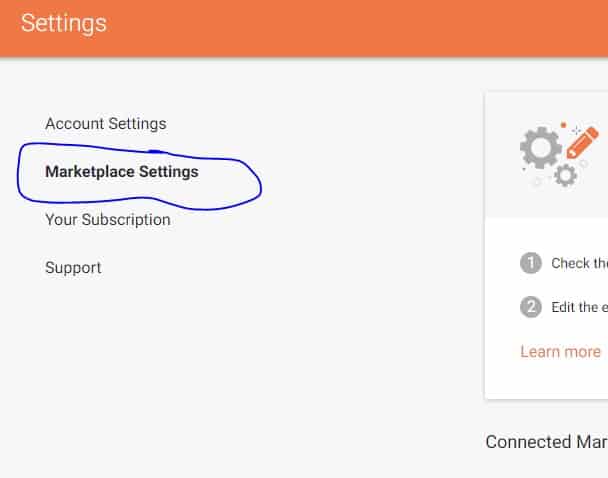
Click Add New Marketplace
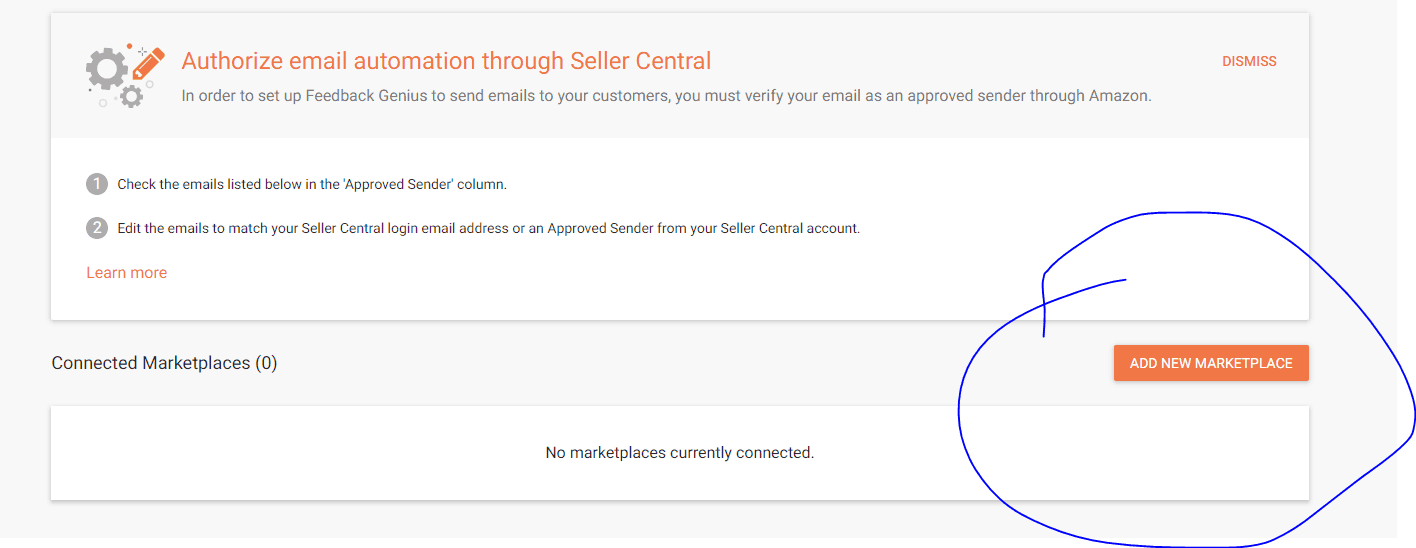
Then Click Start Setup
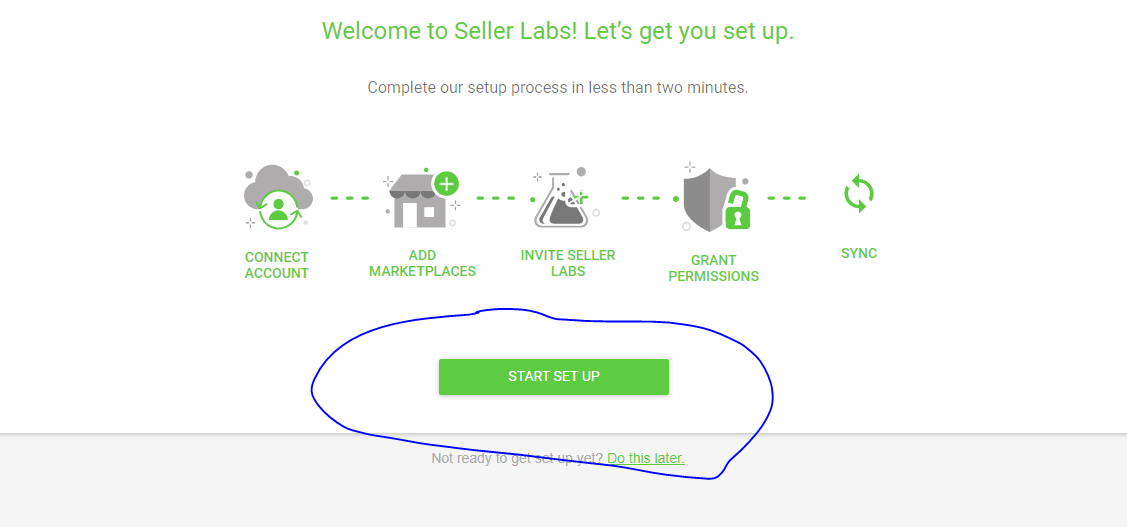
Click Connect North American Account
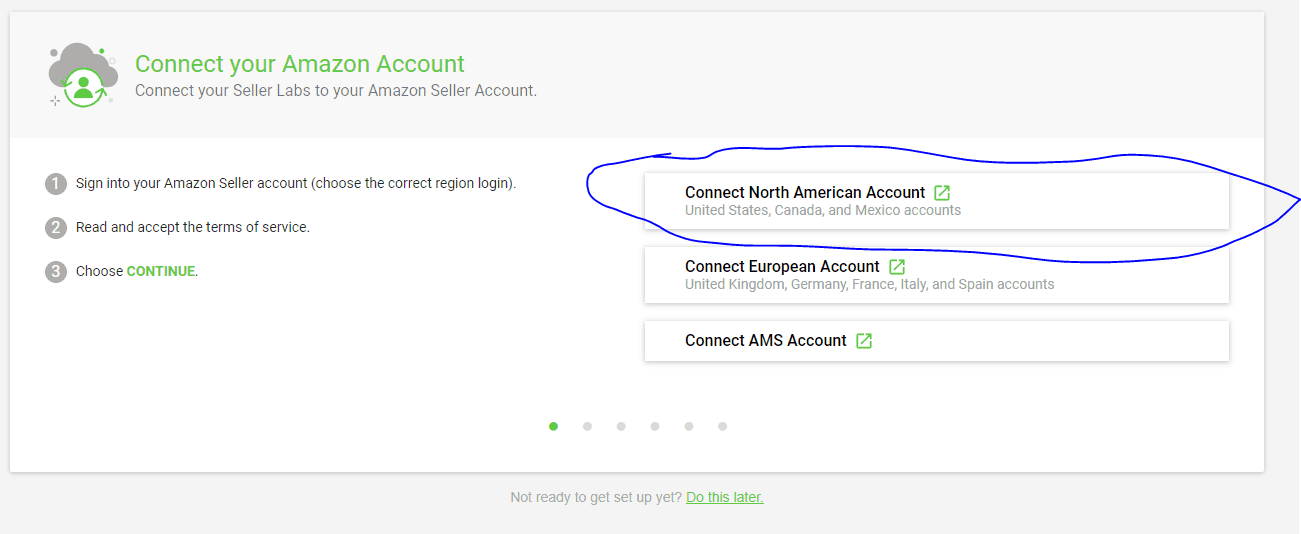
Then you will go through the motions of verifying MWS to connect your Seller Central account to Feedback genius.



