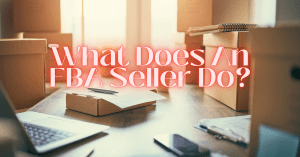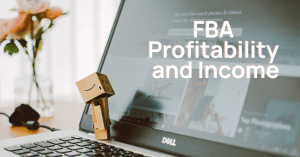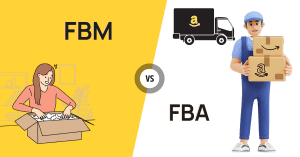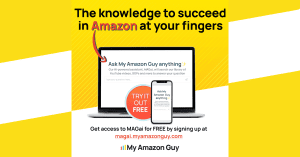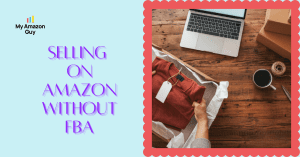
Successfully Selling on Amazon Without FBA: Exploring Its Possibility and Viability
Have you considered selling on Amazon without FBA? Although it is feasible, a comprehensive and detailed explanation is required to fully understand the process. This