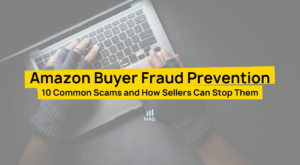
Amazon Buyer Fraud Prevention: 10 Common Scams and How Sellers Can Stop Them
Are you worried you might become a victim of Amazon buyer fraud? Then read on to learn how you can avoid them! Amazon buyer fraud
Test Archive
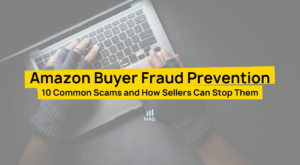
Are you worried you might become a victim of Amazon buyer fraud? Then read on to learn how you can avoid them! Amazon buyer fraud

Do you want to know whether you are one of the types of sellers who benefit the most from Amazon FBM? Then, read on! Choosing the

Do you want to know whether you are one of the types of sellers who benefit the most from Amazon FBM? Then, read on! Choosing the

Torn between Amazon Seller Central and Vendor Central? Why not master both and watch your business soar? Amazon sellers often feel stuck between choosing Seller
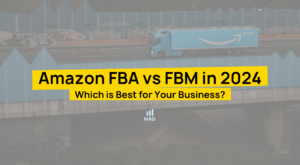
Do you know which is best for your business in 2024 — Amazon FBA vs FBM? Read on to find out! Choosing between Fulfillment by

Imagine being laid off from your job as a marketplace director and turning that setback into an opportunity to launch a leading Amazon consulting firm.
Amazon Brand SOPs
Agency SOPs
Brand Manager Playbook
Academy
Courses with Certificates
Listing reinstatement
Account suspension
Brand name change
Book a coaching call
Troubleshooting hours
Full listing optimization
UPC to GS1 change
Trademark registration
Clawback lost shipment
SEO for websites
Product photography
Vendor Central full service
Apply here (we're hiring!)
Employee reviews
Internships (paid)
Brand manager
IT jobs
PPC
Design
Social media specialist
PH jobs
Reach us at +1 470-623-1951 Monday to Friday, from 8:00am to 5:00pm EST.