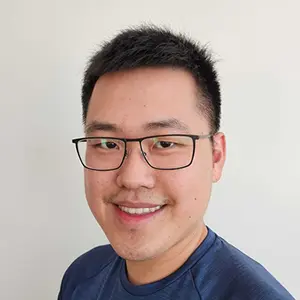Like on any other eCommerce platform, selling on Amazon means dealing with returns. Part of that includes handling customers who request a refund on Amazon for various reasons.
Amazon is a customer-centric marketplace that prioritizes buyer satisfaction. One way it does this is by offering an easy return and refund process.
While this policy benefits customers, it creates challenges for sellers. Frequent refunds can lead to lost revenue, increased return rates, and account health risks.
As a seller, you need to understand how Amazon’s refund system works. This knowledge will help you manage refunds properly and reduce their impact.
Table of Contents
Understanding the Amazon Refund Policy
Amazon has clear refund policies that protect both buyers and sellers. Learning about them helps sellers avoid unnecessary losses while ensuring a smooth shopping experience for customers.
Amazon Refund Policy for Buyers
Return Window
- Most items can be returned within 30 days of delivery.
- Purchases made between November 1 and December 31 often have an extended return period until January 31 of the following year.
Refund Process
- Buyers must initiate a return through their Amazon account.
- Items must be marked as unsatisfactory and shipped back.
- Refunds are typically processed within 3 to 5 business days after Amazon receives the item.
Refund Methods
- Buyers can receive refunds via:
- Credit/debit cards
- Amazon gift cards
- Checking accounts
- SNAP EBT cards
Non-Returnable Items
- Some products are not eligible for returns.
- Defective or damaged items may still qualify for a refund.
Advanced Refunds & Exchanges
- In some cases, Amazon may issue a refund or replacement before receiving the returned item.
- If the item is not returned in acceptable condition, the buyer may be charged.
Amazon Refund Policy for Sellers
Types of Refunds
- Seller-Issued Refunds: Sellers can process refunds after reviewing returned items.
- Amazon-Issued Refunds: Amazon may refund customers directly to maintain buyer satisfaction.
Return Shipping & Address Requirements
- Sellers must provide an accurate return address.
- If an item is undeliverable due to an incorrect address, Amazon may dispose of it.
A-to-z Guarantee & SAFE-T Claims
- Buyers can file claims for late deliveries or defective products.
- If Amazon issues a refund and the seller is not at fault, they can request reimbursement through the SAFE-T program.
Chargebacks & Disputes
- Buyers may dispute a charge through their bank.
- Sellers can present their case and provide evidence to challenge the claim.
Partial Refunds & Restocking Fees
- Sellers can issue partial refunds based on the return condition.
- A restocking fee may apply if the item is damaged or different from how it was sent.
Returnless Refunds
- Sellers can allow buyers to keep low-value items instead of returning them.
Common Reasons Why Customers Request a Refund on Amazon
There are many reasons why a customer might request a refund on Amazon. Some refunds are due to legitimate issues, while others stem from customer preference or policy abuse.
Here are the most frequent reasons why customers request a refund on Amazon:
- Defective or Damaged Items
If an item arrives broken or malfunctions, customers can request a refund. - Received the Wrong Item
Buyers can ask for a refund if they receive the wrong product, size, or variation. - Late Delivery
Orders that arrive late, especially time-sensitive ones, may lead to refund requests. - Change of Mind
Customers can return items even if there’s nothing wrong with them. - Order Cancellation
If an order is canceled before shipping, buyers are eligible for a refund. - Low-Quality Product
Refunds are common when an item doesn’t meet customer expectations. - Billing Errors
Overcharges, duplicate payments, or unauthorized transactions can lead to refunds. - Gift Returns
Recipients of unwanted gifts may return items for a refund. - Fraudulent Purchases
Some buyers falsely claim an item is defective or missing to get a refund. - Wardrobing (Return Abuse)
Customers use an item briefly and return it, exploiting refund policies.
Amazon Refund Process: What Buyers and Sellers Need to Know
Understanding the refund process from both the buyer’s and seller’s perspective can help sellers manage returns more effectively. Knowing how buyers request refunds allows sellers to anticipate potential issues, improve customer service, and reduce unnecessary losses.
Refund Process for Buyers
Buyers can request a refund through Amazon’s A-to-z Guarantee if they experience issues with an item purchased from a third-party seller. Here’s how the process works:
- Go to Your Orders: Navigate to the Your Orders section in your Amazon account.
- Find the Order: Locate the specific order you want to request a refund for.
- Report a Problem: Select Problem with Order and choose the issue that applies.
- Request a Refund: Click Request Refund and provide any necessary details.
- Submit the Request: Enter comments (if needed) and click Submit.
After submission, Amazon reviews the request, which can take up to one week. Buyers can check the status of their request in the Your Orders section under Refund Request Status.
Refund Process for Sellers
Managing refunds effectively is crucial for maintaining customer satisfaction and protecting your seller account. The process differs for FBA and FBM sellers.
Automatic Refund Process for FBA Sellers
When a buyer requests a refund for an FBA order, Amazon handles the return and refund process on behalf of the seller. Here’s how it works:
1. Customer Requests a Return
- The buyer initiates a return through Amazon’s Online Return Center based on Amazon’s return policy.
- Amazon automatically approves most returns and provides a prepaid return shipping label.
2. Amazon Processes the Refund
- Once the returned item reaches an Amazon fulfillment center, Amazon inspects it.
- If the return meets Amazon’s return policy, the customer receives a full or partial refund (depending on the condition of the item).
- Amazon deducts the refund amount from the seller’s account.
3. Seller Reviews Refunds in Seller Central
- Navigate to Seller Central > Reports > Payments > Transaction View to track refunds.
- View the refund transactions by setting the transaction type to Refund.
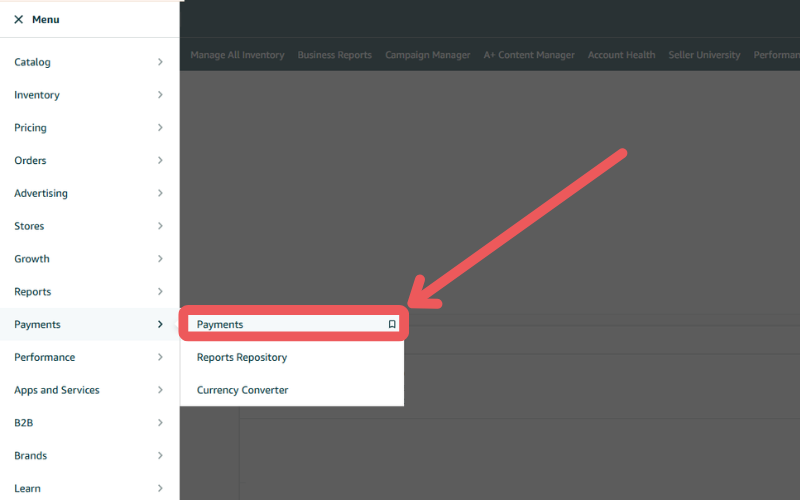
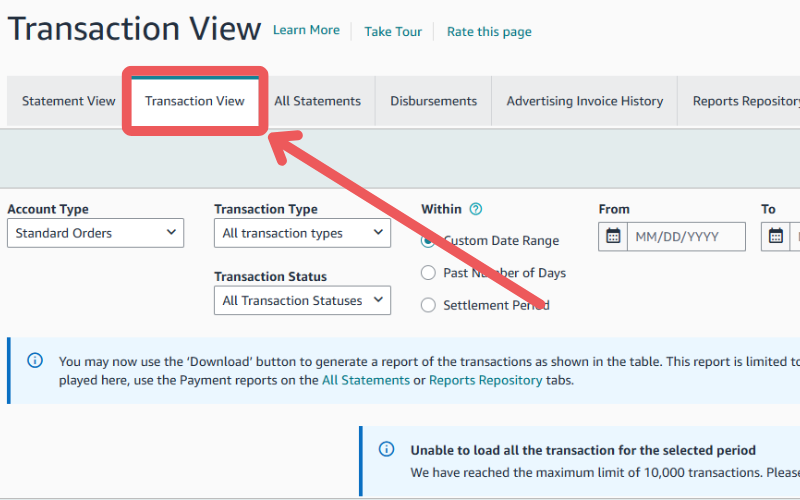
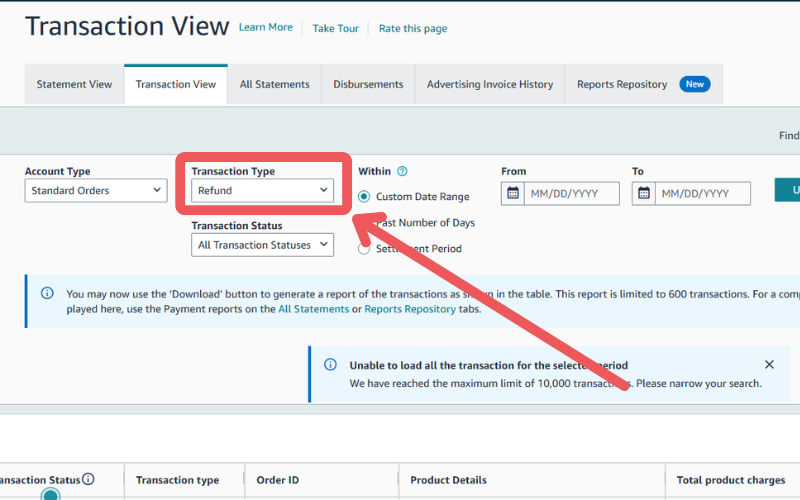
4. Reimbursement for Sellers (if applicable)
- If Amazon issues a refund but the item is not returned within 45 days, sellers may qualify for a reimbursement from Amazon.
- To check eligibility:
- Go to Seller Central > Reports > Fulfillment > FBA Customer Returns
- If a return is missing, open a case with Amazon Seller Support to request reimbursement.
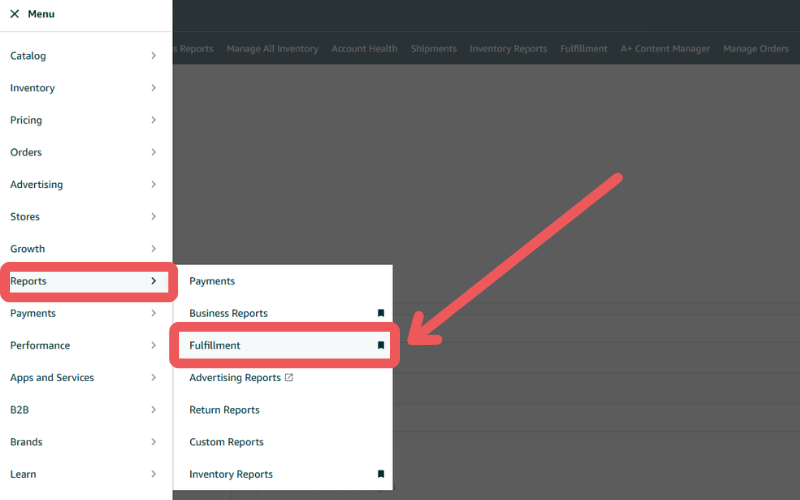
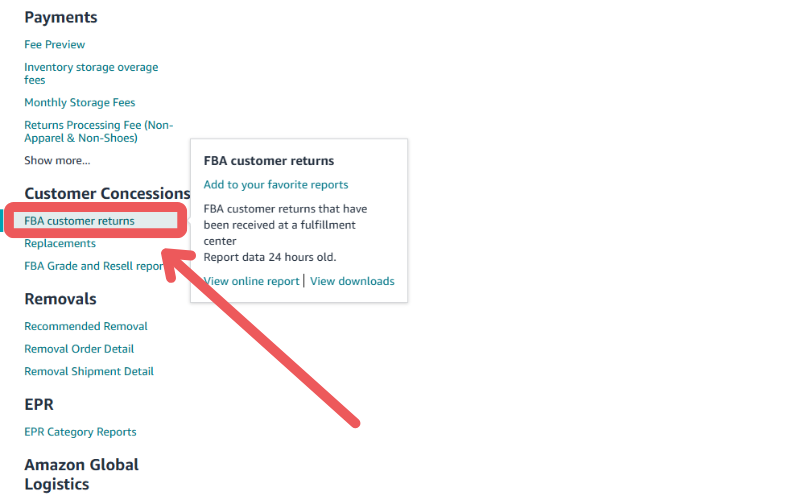
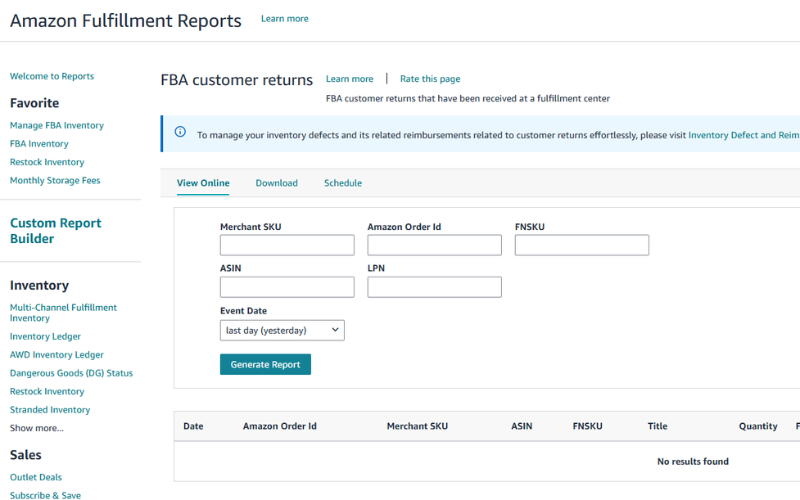
5. Restocking or Disposal of Returned Items
- If the returned item is in sellable condition, Amazon adds it back to the inventory.
- If it is in unsellable condition, the seller must:
- Request a removal order to inspect the items themselves.
- Allow Amazon to dispose of it.
Manual Refund Process for FBM Sellers
FBM sellers are responsible for handling their own returns and refunds. Below is the step-by-step process:
1. Navigate to Manage Orders
- Go to Seller Central > Orders > Manage Orders and locate the relevant order.
3. Choose the Refund Type
- Select one of the following options:
- Full Refund: Refund the entire order amount.
- Partial Refund: Refund only a portion of the order.
- Tax-Only Refund: Refund only the tax amount if applicable.
- Returnless Refund: Refund the buyer without requiring a return.
4. Provide a Refund Reason
- Choose the appropriate reason from the dropdown menu.
- Add a comment (optional) to clarify why the refund is being issued.
5. Submit the Refund
- Process the refund promptly to avoid negative feedback or claims.
Seen a New Seller Central Update? Let Us Know!
Amazon Seller Central constantly updates its interface. If you spot a change we missed, let us know using the form below!
5 Tips on How to Handle Refunds on Amazon
Handling refund requests properly is essential for maintaining customer satisfaction while safeguarding your seller account. Following best practices ensures a smooth process that minimizes disputes and negative feedback.
1. Respond to Refund Requests Promptly
Timely responses prevent escalations and improve customer experience. If you don’t respond within the required timeframe, Amazon may auto-approve claims, which can negatively impact your account health.
2. Understand Amazon’s Refund Policies
Knowing Amazon’s refund guidelines, including return eligibility, A-to-z Guarantee claims, and tax refund rules, helps you handle customer requests accurately. This knowledge prevents unnecessary financial losses and ensures compliance with Amazon’s policies.
3. Verify Tax Refund Eligibility
Some buyers may qualify for a sales tax refund, which requires careful verification. If Amazon handles tax collection, direct the buyer to Amazon Customer Support; otherwise, process the refund correctly in Manage Orders by selecting Refund tax only and choosing the appropriate exemption reason.
4. Handle A-to-z Guarantee Claims Proactively
If a customer files an A-to-z Guarantee claim, respond within three calendar days to avoid an automatic decision against you. Provide all necessary order details and explanations through Performance > A-to-z Guarantee Claims to ensure a fair resolution.
5. Prevent Refund-Related Fraud
Monitoring refund trends helps identify suspicious activity, such as repeated high-value refunds from the same customer. Optimizing product listings with clear descriptions and proactively updating buyers on their orders can reduce misunderstandings and prevent refund disputes.
FAQs About Handling Refund Requests on Amazon
Can I refuse a refund request on Amazon?
If the request violates Amazon’s return policy (e.g., outside the return window or the item is non-returnable), you can deny it. However, denying too many requests may impact your seller performance.
How do I process a refund for a tax-exempt buyer?
Go to Manage Orders, select the order, click Refund Order, and choose Refund Tax Only. Select the exemption reason and submit the refund.
Can I charge a restocking fee to customers who request a refund?
Yes, but only under specific conditions, such as when an item is returned damaged or missing parts. The fee should align with Amazon’s restocking fee policy.
Manage Customer Refund Requests on Amazon and Protect Your Profits
Handling refunds is just one of the many challenges that come with selling on Amazon, but it doesn’t have to drain your time or profits. With the right strategies, you can turn refund management into an opportunity to improve customer satisfaction and protect your bottom line.
Instead of getting stuck in the refund cycle, why not focus on growing your business? Our Amazon agency is here to help you tackle refunds, optimize your operations, and scale your success.