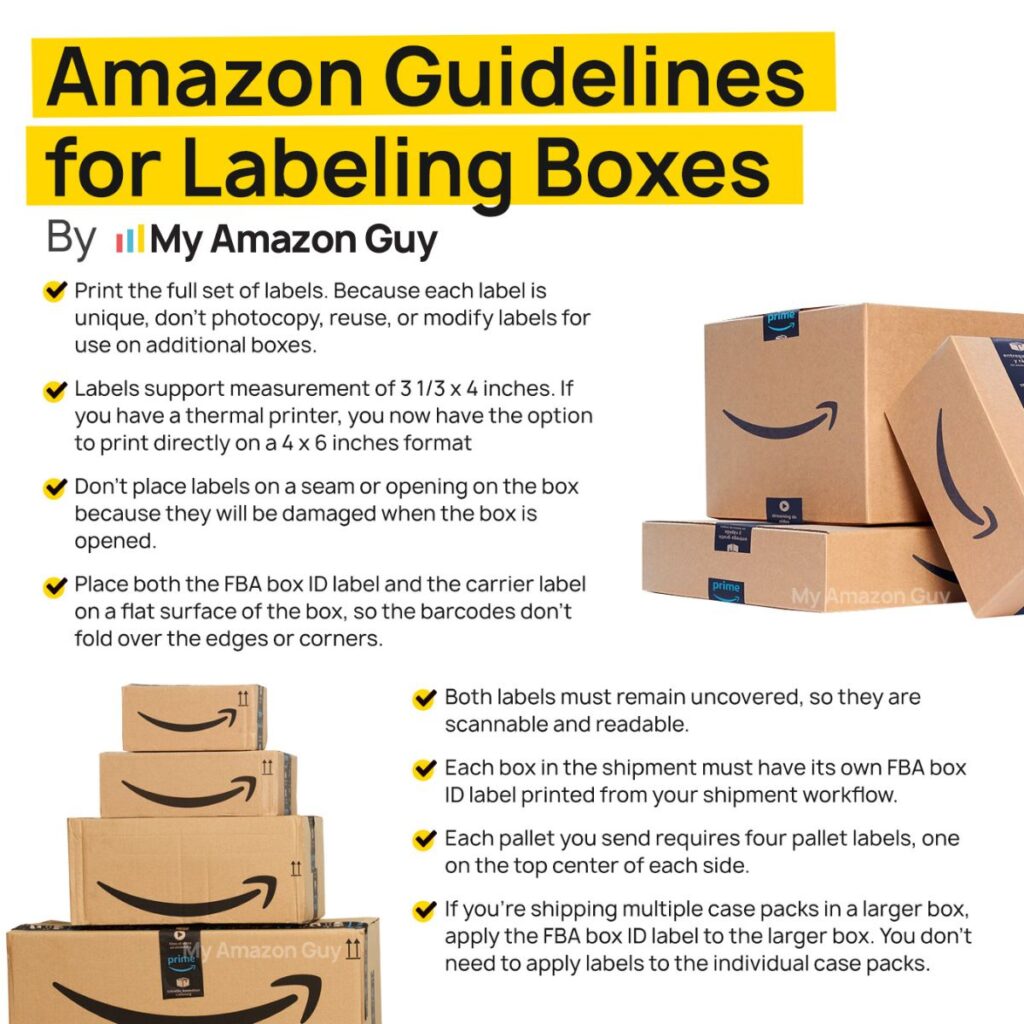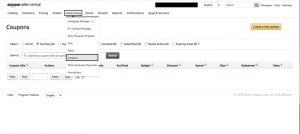Last Updated: October 17, 2025
Did you know your Amazon FBA shipping label has an expiry date? Many sellers assume they can ship anytime after creating a label, but that’s not how Amazon works.
Most sellers aren’t aware that Amazon FBA shipping labels eventually expire, which can cause shipments to be delayed, rejected, or even deleted from Seller Central. When that happens, it can disrupt your inventory flow and hurt your restock performance.
That’s why it’s crucial to understand how Amazon FBA shipping label expiry works. Knowing how long your label is valid helps you avoid wasted shipping costs, late arrivals, and warehouse confusion.
In this guide, our Amazon agency explains how Amazon FBA shipping label expiry works and why staying on top of expiration dates is critical for smooth, cost-efficient operations. We’ll also share practical strategies to help you track, manage, and prevent label-related issues before they disrupt your shipments.
Table of Contents
Stay Ahead of Shipping Label Expiry
Avoid delays and wasted shipping costs by letting experts manage your FBA shipment timelines.
What Is an Amazon FBA Shipping Label?
Amazon ships around 1.6 million packages per day in the U.S. alone, which means every box must be perfectly tracked to keep operations running smoothly. To manage this massive flow, Amazon uses shipping labels that help identify, route, and check in every product accurately at its fulfillment centers.
An Amazon FBA shipping label contains barcodes and shipment details, including the FNSKU, shipment ID, and fulfillment center address. These labels are generated in Seller Central and must be applied to every box you send so Amazon can scan, receive, and store your inventory correctly.
How Amazon FBA Shipping Label Expiry Actually Works
A label remains valid only as long as its associated shipment plan is open in Seller Central. Amazon’s system is designed to auto-close inactive shipment plans, usually between 30 and 90 days from creation, at which point the label instantly expires.
This rule helps Amazon maintain efficiency across its massive fulfillment network, which handles millions of inbound boxes daily. By automatically closing old or inactive plans, Amazon prevents backlogs, keeps fulfillment centers organized, and ensures inventory moves through the system on schedule.
Once a shipment plan is closed, the associated labels can no longer be scanned or used. You’ll need to create a new plan and reprint labels to send your products successfully, which adds unnecessary delays if you don’t stay on top of expiry timelines.
Why You Should Never Ignore Your Amazon FBA Shipping Label Expiry
Ignoring FBA shipping label expiry isn’t just a small mistake since it’s a signal of disorganization that can hurt your entire operation. When labels expire, shipments stall, cash flow slows, and restock performance takes a hit.
Staying ahead of expiry dates keeps your inventory moving and your operations predictable. It also prevents stockouts that can drop your rankings and sales momentum.
Most importantly, consistent label management shows Amazon that you run a disciplined, reliable business. Sellers who stay organized not only protect their account health but also build long-term trust with the platform, and that’s a real competitive edge.
What Happens When Your Amazon FBA Shipping Label Expires
When an FBA shipping label expires, things can go wrong fast. Sellers who don’t keep track of expiration dates often face unexpected delays, added costs, and even inventory losses.
1. Shipment Rejection
If your label has expired, Amazon’s fulfillment center systems may reject the shipment upon arrival. This means your boxes won’t be accepted, causing extra work and delays in restocking your inventory.
2. Return to Sender
Expired labels can trigger an automatic return, meaning your shipment gets sent back at your expense. This not only increases costs but also extends the time before your products are available for sale.
3. Processing Delays
When a label doesn’t scan properly, Amazon might hold the shipment for manual review. This slows down the receiving process and keeps your inventory stuck in limbo.
4. Financial Penalties
Sellers can be charged fees for failed deliveries or repackaging due to invalid labels. These small costs can pile up quickly, especially for high-volume sellers.
5. Lost Inventory
In worst-case scenarios, shipments with expired or inactive labels can be misplaced or deleted from the system. This results in lost products and potential revenue loss.
6. Impact on Account Health
Frequent labeling issues can flag your account for operational problems. Over time, this could hurt your performance metrics and put your selling privileges at risk.
Protect Your Account Health
Label issues can hurt your performance metrics — we’ll help you stay compliant and organized.
Smart Ways to Stay on Top of Your Amazon FBA Shipping Label Expiry
Many sellers underestimate how quickly FBA shipping labels can expire, leading to costly inconveniences. Keeping track of expiry dates ensures your products move smoothly through Amazon’s network without interruptions.
1. Track Your Shipments Regularly in Seller Central
Check your shipment status in Seller Central at least once a week to monitor whether a shipment is moving, delayed, or inactive. Identifying inactive shipments early gives you time to act before Amazon closes the shipment plan, which automatically voids your shipping labels.
If that happens, you’ll need to recreate the entire plan and reprint labels, wasting time and shipping costs. Staying proactive helps you avoid unnecessary delays and prevents inventory from getting stuck in transit.
2. Stick to a 30-45 Day Shipping Window
Amazon typically honors FBA shipping labels for 30 to 45 days, so plan your logistics accordingly. Make sure inventory arrives at the fulfillment center within that timeframe to avoid complications.
If you anticipate delays, create a new shipment plan instead of reusing an old one. This ensures compliance and prevents labels from expiring mid-transit.
3. Ship Early and Avoid Peak Warehouse Delays
Amazon processes around 66,000 orders every hour, which means fulfillment centers are constantly busy. Sending your shipments early, preferably early in the week or before major sales events, helps your inventory get received faster and reduces the risk of delays caused by warehouse congestion.
When you plan ahead, your labels are less likely to expire before check-in. This keeps your restock cycle predictable and prevents inventory from sitting idle waiting for processing.
4. Keep a Shipment Tracking Spreadsheet
In addition to Seller Central, keep a simple spreadsheet tracking shipment creation dates, label generation dates, and expected arrivals. This gives you a backup system to monitor expiry risks independently.
For larger teams, make this spreadsheet accessible to everyone involved in shipping or prep. It creates accountability and helps prevent shipments from being delayed due to forgotten or expired labels.
5. Follow Amazon’s Labeling Requirements Carefully
Following Amazon’s labeling rules isn’t just about placement but also about keeping your labels valid and trackable throughout your shipping timeline. Each FBA shipping label has a life cycle, and failing to follow Amazon’s standards can shorten that window or cause scanning issues that make your label appear invalid.
Always use freshly printed, scannable labels placed on flat surfaces, not across seams or edges. Reusing or photocopying old labels can trigger expiry-related errors in Amazon’s system, resulting in shipment rejections, delays, or added relabeling costs.
6. Hire a Professional Amazon Agency
As your business grows, tracking every shipment manually can become overwhelming. That’s when hiring Amazon experts becomes invaluable.
At our Amazon agency, our specialists handle everything from label generation to expiration monitoring. We ensure your products stay compliant and your shipments keep moving without interruption.
FAQs About Amazon FBA Shipping Label Expiry
How long is an Amazon FBA shipping label valid?
Amazon FBA shipping labels are valid for at least 30 days, and usually safe to use within 60 days. While some may still work up to 90 days, it’s risky to wait that long.
What happens if I try to use an expired label?
Expired labels can lead to shipment rejection, check-in delays, or deletion of your shipment after 90 days of inactivity. Once deleted, the label becomes invalid and unusable.
Does the shipping method affect label expiry?
Yes. LTL (Less Than Truckload) and international shipments often take longer in transit, so you must monitor timelines closely to avoid hitting the 90-day deletion window.
Can I reuse a deleted or expired shipping label?
No. Once a shipment is deleted, that label is no longer valid. You’ll need to create a new shipment and print fresh labels to ensure smooth check-in.
What are Amazon’s labeling requirements?
- Print all unique labels and never reuse or photocopy them.
- Label size: 3 1/3 x 4 inches or 4 x 6 inches (thermal printer).
- Place labels on flat surfaces, not on seams or edges.
- Each box needs a unique FBA box ID; each pallet requires four labels (one on each side).
- Keep all labels visible and scannable.
What’s the safe window to use an Amazon FBA shipping label?
- Safe: 30-45 days
- Usually fine: Up to 90 days
- Risky: Beyond 90 days
Stay Ahead by Managing Your Amazon FBA Shipping Label
Keeping track of Amazon FBA shipping label expiry dates is a necessary part of maintaining a smooth and reliable supply chain. Staying proactive helps you avoid unnecessary delays, wasted costs, and inventory issues that can hurt your account performance.
This article is made to help Amazon sellers understand how shipping label expiry works and how to manage it effectively. By following the strategies shared above, you can keep your operations organized and ensure every shipment reaches its destination on time.
Need a trusted partner who can help manage your overall FBA operations? Contact our full-service Amazon agency today and let our experts handle the logistics while you focus on growing your business.
Simplify Your FBA Operations
From label tracking to restock planning, our team ensures your FBA process runs smoothly and efficiently.