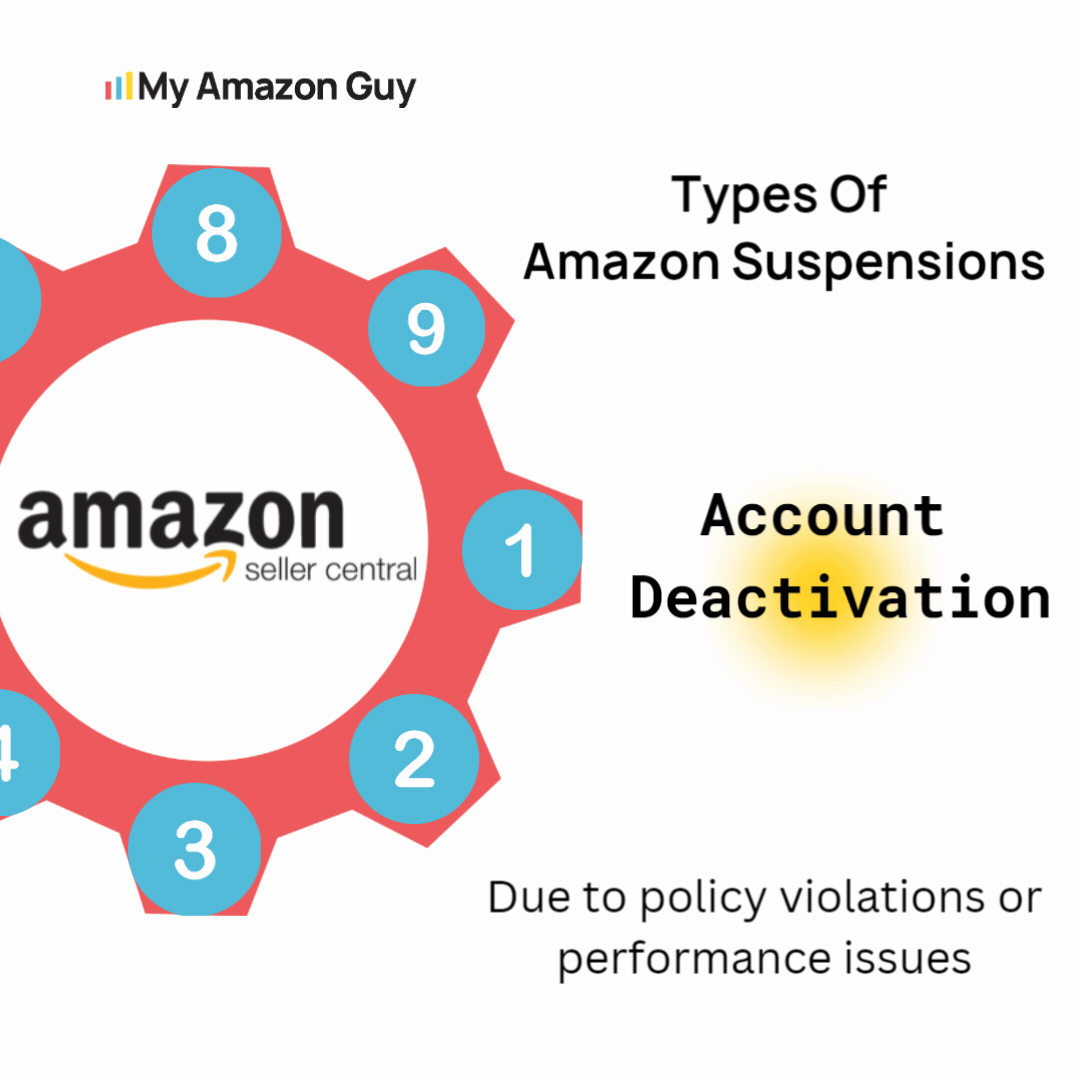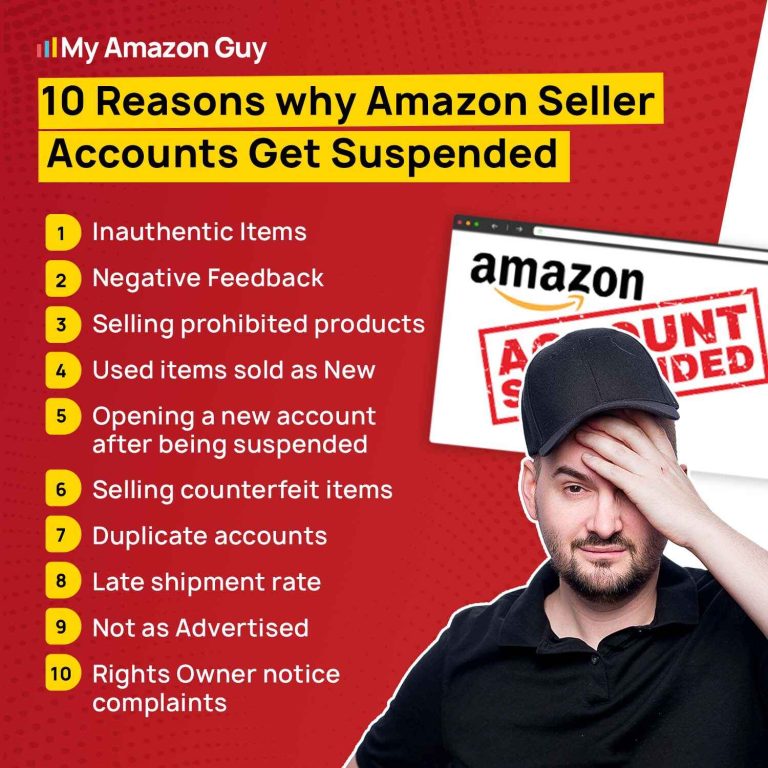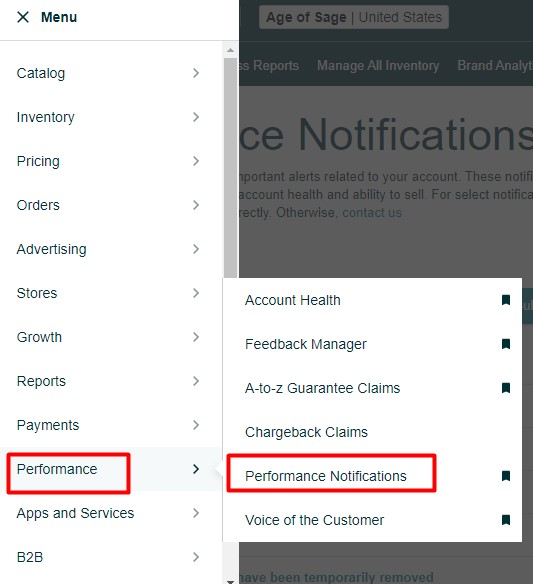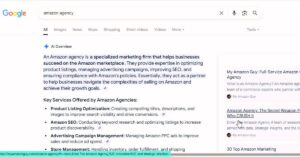Last Updated: July 4, 2025
Imagine being greeted by an Amazon suspension when you open your Seller Central account. What a nightmare.
Millions of sellers rely on Amazon to reach a massive audience of over 300 million active customer accounts. That’s a goldmine for any business, but the thing is, one mistake could ruin it all since Amazon strictly enforces its policies.
Caught selling knockoffs? Hit with a flood of negative reviews? Even a small policy slip-up can get you suspended. That means your account is locked, your listings are taken down, and your cash flow comes to a screeching halt.
But wait, there’s a way out of this Amazon nightmare.
This guide explains what an Amazon account suspension is, the different types, and the reasons why sellers get suspended, including policy violations and poor performance metrics. It also outlines step-by-step instructions on how to get reinstated, tips for avoiding suspension, and how hiring an Amazon agency can help speed up the appeal process.
Table of Contents
Don’t Let a Suspension Kill Your Sales
Account suspended? Don’t risk making it worse with a weak appeal.
What Is Amazon Suspension?
An Amazon suspension means your selling privileges have been taken away because of a violation, whether it’s policy-related, performance-based, or due to account integrity issues. Once suspended, your listings go offline, and customers can no longer see or buy your products.
Amazon will send you a notification explaining why your account was suspended and what type of action was taken. Depending on the case, you may be eligible to appeal and request reinstatement through a structured review process.
Types Of Amazon Suspensions
There are different types of Amazon suspensions that sellers can encounter when they violate a rule. Understanding the type of suspension you’re dealing with is important, so you’ll know what your next steps should be.
- Account Deactivation
This is a temporary suspension, often triggered by policy violations or performance issues. You can usually get your account reinstated by addressing the problem and appealing to Amazon. - Account Suspension
This is a more serious situation where your selling is halted until you appeal. This could happen due to repeated policy violations or failing to improve your performance metrics. - Account Ban
This is the ultimate penalty, which is a permanent suspension from selling on Amazon. It’s reserved for severe violations like selling counterfeits or manipulating reviews. There’s no appeals process for a ban. - Account Denial
This applies to new sellers whose registration gets rejected. This could be due to inaccurate information or failing to verify your identity.
Reasons for Amazon Account Suspension
Amazon enforces strict guidelines (almost to a fault) to supposedly maintain a great shopping experience for customers. As a seller, knowing all the possible reasons your account could get suspended is key to staying compliant and preventing costly disruptions.
Ready for more information on why your Amazon account got suspended? Check this article: Top 10 Reasons Amazon Seller Accounts Get Suspended
Policy Pitfalls
Amazon enforces strict policies, and violations can result in account suspension. Common policy violations include:
- Selling counterfeit products
- Listing prohibited items
- Manipulating product reviews
- Providing misleading info
- Violating IP rights
Performance Slips
Failing to meet Amazon’s performance standards can also lead to suspension. Common performance-related issues include:
- A high order defect rate
- Late shipment rate
- Pre-fulfillment cancel rate
- Inaccurate tracking information
- High return dissatisfaction rate
Prohibited Activities
Certain activities are strictly forbidden by Amazon and can lead to suspension. These include:
- Creating multiple seller accounts
- Incentives for reviews
- Misusing customer information
- Engaging in price gouging
- Violating Amazon’s code of conduct
Related Account Suspended
Having multiple seller accounts can lead to suspension, and another reason for a suspension is related accounts. Amazon may suspend accounts if it detects they’re related to another account that may have violated policies.
Common Causes
- Shared Information: Phone numbers, credit card info, names, and IP addresses.
- Multiple Accounts: Duplicate accounts or accounts created for different purposes but linked by shared information.
- External Connections: Agencies or third parties connected to multiple accounts.
Resolving the Issue with the Related Account
Scenario 1: You Own the Related Account
- Access the Account: Log in to the related Amazon FBA account.
- Resolve Suspension Issues: Follow instructions to resolve the suspension.
- Submit Appeal: Once the related account is reinstated, appeal for your current account.
Scenario 2: You Do Not Own the Related Account
- Prove Ownership Transfer: Provide a sales agreement or contract showing transfer of ownership.
- Claim Error: Submit an appeal if you believe the suspension is in error.
For the most comprehensive guide to managing multiple accounts, you may read: Expertly Consolidating and Managing Multiple Amazon Seller Accounts
Plan of Action: Reactivate a Suspended Amazon Seller Account
Although getting your account suspended on Amazon might feel like the end of your selling journey, don’t worry, you still have a shot at recovery. But you have to make sure you follow the right process and best practices so you can increase your chances of getting reinstated quickly and successfully.
Steps To Take to Reinstate Your Suspended Amazon Account
When you get suspended on Amazon, the platform gives you a chance to plead your case by submitting a proper appeal. Below are the steps you can take to build a strong case and work toward getting your account reinstated:
Step 1: Read the Suspension Notice
Carefully read the suspension notice to understand the reason behind the suspension.
Step 2: Diagnose the Problem
Identify the issue that led to the suspension and develop a plan to fix it.
Step 3: Fix the Problem
Implement the plan of action (POA) and make the necessary changes to comply with Amazon’s policies.
Step 4: Write an Appeal Letter
Write a clear and concise response, including:
- A brief summary of the problem
- A detailed explanation of how you plan to fix it
- Proof of the actions you’ve taken to address the issue
Step 5: Submit Your Amazon Appeal
Once your POA is ready, log into Seller Central, and go to “Performance notifications” under the “Performance” dropdown. Open the suspension notice, click on Appeal, and choose the appropriate decision option.
Enter your POA and contact information, then click Submit to send your appeal to Amazon Seller Performance for review.
Step 6: Wait for a Response
Wait 7 days for an appeal reviewer to respond. If you receive a positive response, your account will be reinstated. If not, you may receive follow-up requests.
Step 7: Address Follow-up Requests
Respond to any follow-up requests within 3 days. This may require providing additional information or evidence of your efforts to comply with Amazon’s policies.
Best Practices for Handling a Suspended Amazon Seller Account
Although every suspension case is different and there’s no one-size-fits-all solution, there are still best practices you can follow to improve your chances of reinstatement. Here are the key practices to keep in mind when dealing with an account suspension.
- Check your account health regularly to identify potential issues before they become suspensions.
- Write concise and clear bullet points in your appeal response.
- Admit the problem and take responsibility for any mistakes.
- Avoid attaching unnecessary documents.
- Be patient and prepared for a potentially lengthy process.
Amazon Suspension Reinstatement Process: What To Expect
Some sellers lose hope when they get suspended because they’re not informed enough about the process, so they either panic, expect an instant response, or miss critical steps along the way. This is why knowing what to expect during the reinstatement process is a must.
Timeline
The reinstatement timeline depends on the complexity of your suspension and the strength of your appeal. While some sellers hear back within 2–5 business days, others may wait over a week, especially if additional documentation is requested.
If your appeal is approved, your selling privileges are typically restored right away. If it’s rejected, you can revise your Plan of Action and submit another appeal or escalate the case through Amazon support channels.
Appeal Process
The typical appeal process is quite simple. What matters most is how well you present your case and how quickly you respond if Amazon asks for more information.
- Submit Your Appeal
Write a concise, professional appeal addressing the suspension’s specific reason and include a plan to prevent future violations. - Wait for Amazon’s Response
Amazon usually replies within 48 hours, approving your appeal or requesting further action if it’s rejected. - Take Additional Steps
If rejected, provide more documentation or correct the issue causing the suspension. You can also contact Amazon for help. - Follow Up
If you don’t hear back within the expected time, follow up with Amazon to ensure your appeal is processed.
Possible Outcomes
Once you submit an appeal to Amazon, there are various outcomes. Each one means a different result, with a different next step you’ll need to take.
- Approved: Your account is reinstated immediately.
- Rejected: You can submit a new appeal or take other actions.
- No Response: Follow up to ensure your appeal is being processed.
Next Steps
If your appeal gets rejected or you don’t hear back, don’t stop there. You still have options to strengthen your case and move things forward.
- Provide more documentation or evidence.
- Correct the issue causing the suspension.
- Submit a new appeal with more information.
- Contact Amazon’s Seller Support for assistance.
Get Your Account Back on Track
Don’t let an Amazon suspension hold you back any longer. Let us help you get your business back on track.
Does Your Account Performance Matter When Reinstating Amazon Suspension?
Yes, account performance matters when reinstating an account suspension. That’s why understanding your performance metrics and knowing how to improve them is a must.
What Are Performance Metrics That Matter?
All the performance metrics you see on your Seller Central dashboard are important to check and maintain. However, there are critical ones you need to closely monitor because they directly impact your account health and chances of reinstatement:
- Order Defect Rate (ODR)
Indicates the portion of orders leading to negative results like chargebacks, A-to-z Guarantee claims, or negative feedback. - Late Shipment Rate (LSR)
Indicates the portion of orders shipped after the expected ship date. - Cancellation Rate (CR)
Indicates the portion of orders canceled by the seller before shipment.
Why Are Performance Metrics Important?
Performance metrics ensure that sellers provide high service levels. Amazon uses them to identify sellers with order fulfillment or customer service issues, maintaining marketplace health.
How Do Performance Metrics Affect Reinstatement?
When an account is suspended, Amazon evaluates its health and performance metrics. If metrics fall below standards, reinstatement is challenging. Improving metrics can enhance reinstatement chances.
Tips for Improving Performance Metrics
If you have poor metrics, there are still steps you can take to fix them. Follow these tips to improve your account health and appeal success rate:
- ODR: Provide accurate product descriptions, respond promptly to inquiries and feedback, and fulfill orders correctly and on time.
- LSR: Maintain accurate inventory and shipping information, use reliable carriers, and communicate proactively with customers about delays.
- CR: Ensure accurate inventory levels and avoid listing unavailable items to reduce cancellations.
How Do I Avoid an Amazon Suspension?
As cliché as it may be, prevention is better than a cure, and the same applies to Amazon suspensions. There are ways you can avoid getting suspended, and following them is the smartest move if you want to skip the hassle of reinstatement.
- Monitor Your Notifications
Regularly check your notifications to stay informed about any policy violations or issues with your account. Amazon provides a 72-hour notice before suspending an account, so act promptly to rectify any problems.
- Comply with Product Listing Policies
Optimize your product listings by providing clear and accurate descriptions, features, and conditions. Use listing quality tools to analyze and improve your product detail pages.
- Don’t Create Multiple Accounts
Avoid using multiple accounts or creating a new account until your old one is reinstated. This can lead to account suspension or other issues.
- Focus on Customer Experience
Improve customer satisfaction by considering feedback and making necessary changes to your products. High ratings and positive feedback will demonstrate your commitment to quality and customer satisfaction.
- Keep Your Account Metrics in Check
Monitor key metrics like Order Defect Rate, Late Shipment Rate, Pre-Fulfillment Cancel Rate (PFCR), and adjust your strategies accordingly.
- Follow Amazon’s Policies and Guidelines
Familiarize yourself with Amazon’s policies, including Product Listing Policy, Product Condition Guidelines, Intellectual Property Policy, and more. Understanding these policies will help you avoid violations that could lead to account suspension.
- Respond Promptly to Customer Inquiries and Complaints
Monitor your messages and respond promptly to customer inquiries and complaints. This will help maintain high customer satisfaction ratings and prevent negative feedback.
- Maintain Accurate Product Information
Provide detailed and accurate product information, including product titles, descriptions, and images. Inaccurate or misleading information can lead to negative customer feedback and account suspension.
How an Amazon Agency Can Help Fix an Account Suspension
When you get suspended on Amazon, it can feel overwhelming and confusing; some sellers even lose hope and give up entirely. But the truth is, many suspended sellers can still get back on track with the right support, especially from agencies that offer account reinstatement services.
By hiring an Amazon agency that understands Amazon’s appeal process, knows what Seller Performance expects, and can craft a winning POA, sellers have a much better shot at reinstatement. With expert help, you can avoid guesswork, prevent costly delays, and get back to selling faster.
FAQs About Amazon Account Suspension
How long does an Amazon suspension last?
It depends on the case, but suspensions can last anywhere from a few days to several weeks until a successful appeal is submitted and approved.
Can I open a new Amazon account after suspension?
No, opening a new account while your original one is suspended violates Amazon’s policies and can get both accounts permanently banned.
What is the maximum ODR allowed by Amazon for your account to avoid suspension?
Amazon requires your ODR to stay below 1% to avoid the risk of account suspension.
Don’t Let Suspensions Derail Your Amazon Business
Selling on Amazon doesn’t only involve listing products and fulfilling orders. It also comes with challenges, like dealing with account suspensions that can threaten your entire operation.
When this happens, being in the know is the difference between a quick recovery and a total ban. With this guide, you’re better equipped to understand the risks, respond strategically, and get your account back on track.
Need help with your Amazon account suspension appeal? Reach out to our Amazon agency and let our experts assist you!
Let Us Put Your Account in Good Standing!
Our team knows exactly what Seller Performance wants to see. We'll build a strong POA and guide you every step of the way.