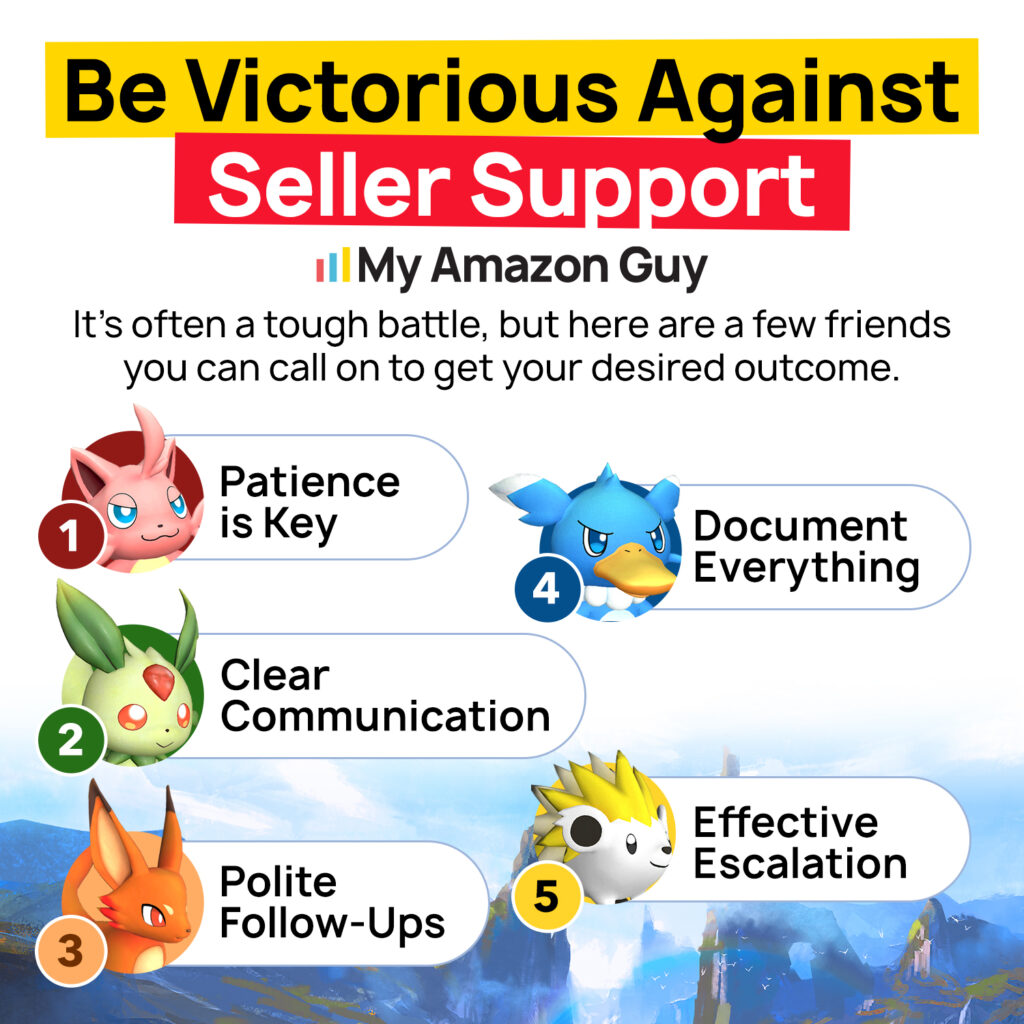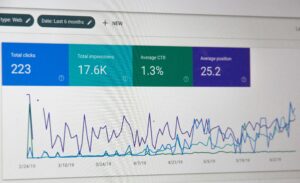Are you worried about customers paying you via Amazon gift cards? If you’re not familiar with them, it’s understandable to feel uneasy about how they work.
As a seller, you want to ensure that every transaction is secure and properly processed. However, Amazon offers multiple payment options, making it hard to keep up.
Gift cards, in particular, come with their own set of benefits and challenges for sellers. While they can drive more sales, they also present risks like fraud and refund complications.
To clear up any doubts, our Amazon agency put together this guide to explain Amazon gift cards. You’ll learn what they are, how customers use them, the challenges sellers face, and best practices to manage these transactions smoothly.
Table of Contents
What Is an Amazon Gift Card?
Amazon gift cards are prepaid digital or physical vouchers that customers use to purchase products on Amazon. These cards hold a set monetary value and act as an alternative payment method at checkout.
Customers can buy Amazon gift cards directly from Amazon or through authorized third-party retailers. Once purchased, the gift card balance can be used to buy products from any seller on the platform, as long as the item is eligible.
When a customer applies a gift card to their account, the funds are stored in their Amazon balance. This balance is then automatically used when they make a purchase, reducing the need for traditional payment methods.
For sellers, this means that transactions funded by gift cards function just like credit or debit card purchases. The order is processed as usual, and Amazon disburses payments to sellers according to its regular payout schedule.
How Customers Use Amazon Gift Cards to Buy Your Products
Understanding how shoppers use Amazon gift cards can help sellers see the buying process from the customer’s perspective. This knowledge also enables sellers to provide better customer support when issues arise, such as failed redemptions or payment concerns.
Steps to Claim and Use Amazon Gift Cards
Customers redeem Amazon gift cards by entering the claim code in their account. The balance is stored and automatically applied to future purchases.
- Sign in to the Amazon account where you want to use the gift card.
- Go to Gift Cards under the Your Account section.
- Enter the claim code from the physical or digital gift card.
- Click Apply to Your Balance to store the funds for future purchases.
- Shop on Amazon and add items to the cart.
- Proceed to checkout, where the gift card balance will be automatically applied.
- If the gift card covers the full cost, the order is placed without another payment method.
- If the balance is less than the order total, the remaining amount is charged to another payment method (e.g., credit card).
What Sellers See When Buyers Pay with Gift Cards
When a buyer uses a gift card to purchase a product, the seller’s view in Seller Central remains the same as any other order. The payment is processed by Amazon, and the seller receives the standard disbursement according to Amazon’s regular payout schedule.
Sellers do not need to take extra steps to accept gift card payments. However, being aware that some customers may use them can help sellers address concerns, such as delayed transactions or balance-related payment issues.
Common Issues Sellers Face with Amazon Gift Cards
While Amazon gift cards provide a convenient way for customers to shop, they can also present challenges for sellers. Understanding these challenges is the first step in addressing them effectively.
1. Frauds and Scams
Gift card fraud is a growing problem on Amazon, with scammers using stolen or fake gift cards to make purchases. In some cases, fraudsters trick customers into buying illegitimate gift cards, which can lead to chargebacks or disputes that affect sellers.
Additionally, fraud rings may exploit Amazon’s system by using multiple gift cards to place large orders before the fraud is detected. When Amazon flags these transactions, sellers may lose revenue from fraudulent purchases, even after shipping the products.
2. Payment Processing and Payouts
When customers use gift cards to buy from third-party sellers, Amazon processes the payment and disburses the funds as part of the standard payout cycle. However, delays can occur if Amazon holds payments for verification, especially in cases of suspected fraud.
Sellers also have no visibility into whether a purchase was made using a gift card or another payment method. This lack of transparency can make it difficult to track trends or identify potential payment-related risks.
3. Refund and Chargeback Complications
If a customer requests a refund for a purchase made with a gift card, Amazon typically returns the funds to the same gift card balance. This process can create confusion if customers expect a refund to another payment method, leading to disputes.
Chargebacks can be particularly challenging, as Amazon may side with the customer without providing detailed information to the seller. In some cases, sellers may be held responsible for fraudulent transactions, even if they followed Amazon’s policies.
Best Practices for Sellers to Handle Amazon Gift Card Transactions
Handling Amazon gift card transactions properly can help sellers avoid fraud, payment issues, and policy violations. By following best practices, sellers can ensure smooth transactions, protect their earnings, and stay compliant with Amazon’s rules.
1. Monitor Transactions for Unusual Activity
Regularly review orders for signs of fraud, such as high-value purchases from new accounts or multiple orders using different gift cards. If anything seems suspicious, contact Amazon Seller Support for guidance.
2. Be Aware of Amazon’s Gift Card Policies
Amazon strictly regulates how gift cards can be used. Sellers should never attempt to purchase their own products using gift cards, as this violates Amazon’s terms and can result in account suspension.
3. Handle Refunds and Chargebacks Carefully
Since gift card refunds go back to the same gift card balance, clearly communicate this to customers upfront to avoid misunderstandings and negative reviews. If a chargeback occurs, provide all necessary order details to Amazon to dispute the claim.
4. Do Not Use Gift Cards to Incentivize Reviews
Amazon prohibits offering gift cards in exchange for positive reviews. Sellers caught doing this risk having their accounts suspended, removed from the platform, or facing legal consequences.
5. Educate Customers on Gift Card Redemption
Customers may not fully understand how to redeem or apply gift cards to their purchases. Providing simple instructions in product listings or customer messages can help prevent confusion and reduce support inquiries.
6. Stay Updated on Amazon’s Policies and Security Measures
Amazon frequently updates its policies to prevent fraud and abuse. Sellers should stay informed about any changes to ensure compliance and adjust their business strategies accordingly.
Amazon Gift Card FAQs
How can customers redeem an Amazon gift card when purchasing my products?
Customers can redeem a gift card by entering the Amazon gift card code at checkout or adding it to their account balance before buying. If the gift card doesn’t cover the full amount, the rest will be charged to their chosen payment method.
Can I gift Amazon gift cards to my customers?
No, sellers should not give Amazon gift cards to customers, even if there are no strings attached. Amazon has strict policies against offering incentives that could be seen as manipulating the marketplace.
Providing gift cards—even without requesting a review or action—can still lead to account issues. While including a small, unexpected physical gift with an order (like a free accessory) is generally fine, gift cards fall into a different category and may violate Amazon’s policies.
How can sellers protect themselves from Amazon gift card fraud and scams?
Sellers should watch out for red flags like unusually large orders from new accounts or multiple purchases made with different gift cards. Scammers sometimes use stolen gift cards to place orders, which can lead to chargebacks and lost revenue.
To stay safe, sellers should keep a close eye on their transactions and follow Amazon’s fraud prevention guidelines. If anything seems suspicious, it’s best to report it to Amazon Seller Support right away.
Learn About Amazon Gift Cards
Amazon gift cards are a great way for customers to pay, but sellers need to be aware of potential risks. Keeping an eye on orders and knowing how Amazon handles payments can help avoid issues like fraud or refund problems.
By taking a few simple steps, sellers can protect their business and keep things running smoothly. When you understand how gift cards work, you can accept them with confidence and worry less about surprises.
Need help managing your Amazon seller account? Let our full-service Amazon agency help you out and contact us today!